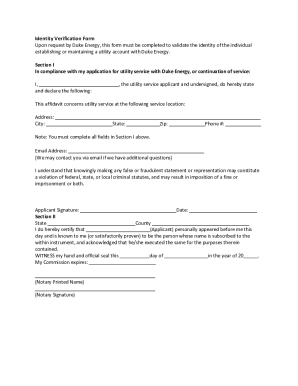
Get Duke Energy Identity Verification Form
How it works
-
Open form follow the instructions
-
Easily sign the form with your finger
-
Send filled & signed form or save
How to fill out the Duke Energy Identity Verification Form online
Completing the Duke Energy Identity Verification Form is a crucial step for confirming your identity when establishing or maintaining a utility account. This guide will walk you through the process in a clear and supportive manner, ensuring you accurately fill out the form online.
Follow the steps to successfully complete the identity verification form.
- Press the ‘Get Form’ button to access the Duke Energy Identity Verification Form and open it in your preferred online editor.
- In Section I, ensure all requested information is completed. This includes your name, service location address, contact number, and email address. Providing your email can facilitate further communication from Duke Energy.
- After completing Section I, seek a notary public to verify your identity. Present the form to them for notarization.
- Once notarized, the notary will complete Section II of the form, including their certification and official seal. If possible, request that they use an ink stamp for fax purposes.
- After the form is fully completed and notarized, you have two submission options: fax the completed form to Duke Energy at 1.800.519.3853 or email it to MWIDVerification@duke-energy.com.
- Additionally, mail the original notarized form to Duke Energy at the address provided: Duke Energy, 644 Linn St EF367 Attn: Credit Investigation, Cincinnati, Ohio 45203.
- Remember that the original notarized form must arrive at Duke Energy within ten business days to avoid account disconnection. It is advisable to keep a copy of the completed form for your records.
Complete your Duke Energy Identity Verification Form online today for a smooth verification process.
As of now, Duke Energy operates under its established name, and there have been no official announcements regarding a future name change. However, the company continually evolves and adapts to new market conditions. Users should stay informed through official channels for any updates. You can utilize the Duke Energy Identity Verification Form as a reliable resource during any transition phases.
Industry-leading security and compliance
-
In businnes since 199725+ years providing professional legal documents.
-
Accredited businessGuarantees that a business meets BBB accreditation standards in the US and Canada.
-
Secured by BraintreeValidated Level 1 PCI DSS compliant payment gateway that accepts most major credit and debit card brands from across the globe.


