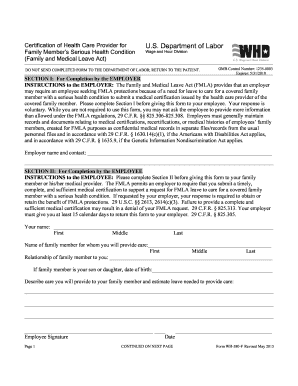
Get Dol Wh-380-f 2015-2025
How it works
-
Open form follow the instructions
-
Easily sign the form with your finger
-
Send filled & signed form or save
Tips on how to fill out, edit and sign DoL WH-380-F online
How to fill out and sign DoL WH-380-F online?
Get your online template and fill it in using progressive features. Enjoy smart fillable fields and interactivity.Follow the simple instructions below:
The era of troubling intricate legal and tax documents has concluded. With US Legal Forms, producing official documents is stress-free. The finest editor is already nearby presenting you with a variety of beneficial tools for filling out a DoL WH-380-F. These guidelines, alongside the editor, will assist you throughout the entire procedure.
We simplify the process of completing any DoL WH-380-F. Begin now!
- Press the orange Get Form button to start editing.
- Enable the Wizard mode in the upper toolbar to receive additional guidance.
- Complete each fillable section.
- Confirm that the information you provide on the DoL WH-380-F is current and precise.
- Insert the date into the template using the Date function.
- Select the Sign icon and create an electronic signature. There are three available methods: typing, drawing, or capturing.
- Ensure that every field has been accurately filled in.
- Click Done in the upper right corner to save, send, or download the document. There are various options for receiving the document, including instant download, email attachment, or physical mail as a printed copy.
How to alter Get DoL WH-380-F 2015: tailor forms online
Select a trustworthy document alteration option you can rely on. Amend, finalize, and authenticate Get DoL WH-380-F 2015 securely online.
Frequently, editing documents, such as Get DoL WH-380-F 2015, can be difficult, particularly if you obtained them digitally or by email but lack access to specialized software. Naturally, you can use some alternatives to circumvent this, but you risk producing a form that fails to satisfy submission standards. Using a printer and scanner is not viable either as it's labor- and resource-intensive.
We offer a simpler and more effective method for completing documents. A vast selection of document templates that are easy to modify and certify, to make fillable for some users. Our solution extends well beyond a collection of templates. One of the greatest advantages of using our service is that you can alter Get DoL WH-380-F 2015 directly on our site.
Since it's a web-based solution, it spares you from needing to acquire any software program. Furthermore, not all company policies permit you to download it on your corporate device. Here's how you can effortlessly and securely execute your documents with our platform.
Forget about paper and other inefficient methods of editing your Get DoL WH-380-F 2015 or other documents. Use our solution instead, which features one of the most extensive libraries of customizable templates and a robust document editing option. It's simple and secure, and can save you a lot of time! Don’t just take our word for it, experience it yourself!
- Click the Get Form > you'll be immediately directed to our editor.
- Once opened, you can start the editing process.
- Choose checkmark, circle, line, arrow, cross, and various other options to annotate your form.
- Select the date field to insert a specific date into your document.
- Incorporate text boxes, images, notes, and more to enhance the content.
- Utilize the fillable fields option on the right to add fillable {fields.
- Select Sign from the top toolbar to create and add your binding signature.
- Click DONE and save, print, circulate, or obtain the output.
FMLA defines serious health conditions under several categories, including those requiring inpatient care, chronic conditions, and conditions that incapacitate the individual for a period of time. Mental health issues, like severe anxiety, can also fit into these categories. Proper documentation using Form DoL WH-380-F is crucial for ensuring your case is accurately presented under these guidelines.
Industry-leading security and compliance
-
In businnes since 199725+ years providing professional legal documents.
-
Accredited businessGuarantees that a business meets BBB accreditation standards in the US and Canada.
-
Secured by BraintreeValidated Level 1 PCI DSS compliant payment gateway that accepts most major credit and debit card brands from across the globe.


