Loading
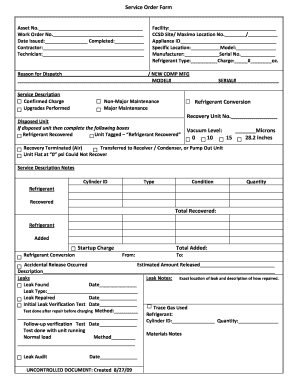
Get Ccsd Service Order Form 2009-2025
How it works
-
Open form follow the instructions
-
Easily sign the form with your finger
-
Send filled & signed form or save
How to fill out the CCSD Service Order Form online
The CCSD Service Order Form is a vital document used to request service and maintenance actions for various equipment. This guide provides clear and comprehensive instructions to help users fill out the form effectively, ensuring that all necessary information is accurately recorded.
Follow the steps to fill out the CCSD Service Order Form online.
- Click ‘Get Form’ button to access the CCSD Service Order Form and open it in your preferred document editor.
- In the first section, fill in the 'Asset No.' and 'Work Order No.' fields. These numbers are essential for tracking the service request.
- Enter the 'Date Issued' and 'Completed' fields. This information helps in monitoring the timeline of the service.
- Complete the 'Contractor' and 'Technician' fields to specify who is responsible for the service.
- In the 'Facility' section, indicate the location where the service is required.
- Provide the 'CCSD Site/Maximo Location No.' and the 'Appliance ID' to specify the equipment involved.
- Fill out the 'Specific Location', 'Model', 'Manufacturer', and 'Serial No.' to give detailed information about the equipment.
- Specify the 'Refrigerant Type' and 'Charge' in ounces to indicate the materials involved in the service.
- In the 'Reason for Dispatch' section, include any relevant notes about why the service is needed.
- Detail 'Service Description', selecting options such as 'Confirmed Charge', 'Non-Major Maintenance', or 'Major Maintenance', depending on the work performed.
- If applicable, complete the section related to 'Disposed Unit' and provide details like 'Vacuum Level' and 'Refrigerant Recovered'.
- Document any 'Leak Notes', including the exact location and description of the repairs made.
- Finally, review all entries for accuracy. Users can then save the changes, download, print, or share the completed form.
Complete your CCSD Service Order Form online today to ensure prompt service.
Filling out a live scan service form involves assembling personal data necessary for background checks. You should carefully complete the CCSD Service Order Form, including identification and fingerprinting details accurately. This ensures that the live scan process runs efficiently, leading to timely results while maintaining compliance with legal regulations.
Industry-leading security and compliance
US Legal Forms protects your data by complying with industry-specific security standards.
-
In businnes since 199725+ years providing professional legal documents.
-
Accredited businessGuarantees that a business meets BBB accreditation standards in the US and Canada.
-
Secured by BraintreeValidated Level 1 PCI DSS compliant payment gateway that accepts most major credit and debit card brands from across the globe.


