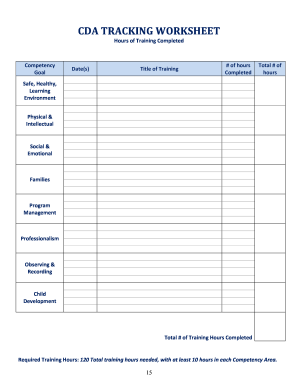
Get Cda Tracking Worksheet
How it works
-
Open form follow the instructions
-
Easily sign the form with your finger
-
Send filled & signed form or save
How to fill out the CDA Tracking Worksheet online
The CDA Tracking Worksheet is an essential tool for documenting your training hours and competencies acquired during your professional development. This guide provides a clear and supportive approach to filling out the form online, ensuring that users can efficiently track their progress.
Follow the steps to complete the CDA Tracking Worksheet online/
- Click the ‘Get Form’ button to access the CDA Tracking Worksheet and open it in your preferred online editor.
- Begin by indicating the total hours of training completed. In the designated field, enter the number of hours you've gained in various competency areas.
- Next, fill in the competency goals section. Here, you'll provide details related to each competency area, such as Safe, Healthy Learning Environment, Physical & Intellectual Development, Social & Emotional Development, Families, Program Management, Professionalism, Observing & Recording, and Child Development.
- For each competency area, specify the date(s) when the training was completed and the corresponding number of hours. Ensure you document each training event accurately.
- Transition to the Title of Training section. List each training program you've completed, accompanied by the total number of hours contributed to that training. This section helps summarize your development accurately.
- Lastly, calculate the total number of training hours completed across all sections and ensure that the total meets the required training hours of 120, with at least 10 hours in each competency area.
- Once all fields are filled out accurately, you can save changes to your document, download it for your records, print it, or share it with relevant parties as needed.
Complete your CDA Tracking Worksheet online today to keep track of your professional development!
To compile your CDA professional portfolio, start by gathering all necessary documents related to your education and experience. Use the CDA Tracking Worksheet to ensure you have included all required components, such as competency statements and work samples. Organize these materials in a clear, cohesive manner within your binder to present a polished final product that reflects your skill set.
Industry-leading security and compliance
-
In businnes since 199725+ years providing professional legal documents.
-
Accredited businessGuarantees that a business meets BBB accreditation standards in the US and Canada.
-
Secured by BraintreeValidated Level 1 PCI DSS compliant payment gateway that accepts most major credit and debit card brands from across the globe.


