Loading
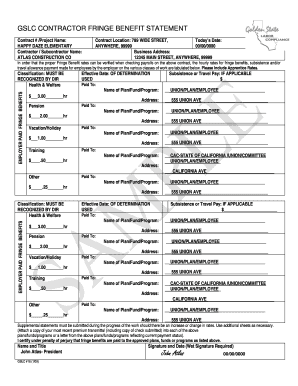
Get Fringe Benefit Statement
How it works
-
Open form follow the instructions
-
Easily sign the form with your finger
-
Send filled & signed form or save
How to fill out the Fringe Benefit Statement online
Completing the Fringe Benefit Statement accurately is essential for ensuring compliance with contractual obligations. This guide provides a clear, step-by-step approach to filling out the online form, making sure you understand each component's purpose.
Follow the steps to complete your Fringe Benefit Statement:
- Press the 'Get Form' button to access the Fringe Benefit Statement form and open it in your online editing tool.
- Begin by entering the contract number and project name in the designated fields. For this, input 'HAPPY DAZE ELEMENTARY' as the project name and the appropriate contract number.
- Fill in the contractor or subcontractor name, which in this case is 'ATLAS CONSTRUCTION CO'.
- Enter the contract location, formatted as '789 WIDE STREET, ANYWHERE, 99999'.
- Provide the current date. Ensure it follows the format '00/00/0000'.
- Complete the business address field with '12345 MAIN STREET, ANYWHERE, 99999'.
- In the employer paid fringe benefits section, accurately list each classification recognized by the DIR, such as Health & Welfare, Pension, and Training, along with their respective hourly rates.
- For each benefit type, fill in the name of the plan, fund, or program, including any addresses required. Ensure all necessary fields are filled out.
- If applicable, provide subsistence or travel pay details, indicating the respective amount.
- Indicate any rates applicable for vacation or holiday pay, listing the respective amounts.
- Lastly, review your entries for accuracy. You may also need to verify if supplemental statements are required for any changes in rates.
- Once completed, ensure to save your changes. You can then download, print, or share the form as needed.
Start filling out your Fringe Benefit Statement online to ensure compliance and accuracy.
Fringe benefits (FB) are employee associated costs such as health plan expenses, pension plan expenses and workman's compensation expenses, among others. These costs are expressed as a rate by employee class. The rate is the pooled costs of these benefits divided by the total salaries in each employee class.
Industry-leading security and compliance
US Legal Forms protects your data by complying with industry-specific security standards.
-
In businnes since 199725+ years providing professional legal documents.
-
Accredited businessGuarantees that a business meets BBB accreditation standards in the US and Canada.
-
Secured by BraintreeValidated Level 1 PCI DSS compliant payment gateway that accepts most major credit and debit card brands from across the globe.


