Loading
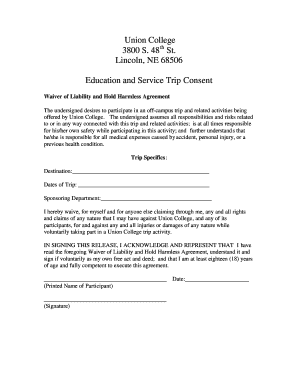
Get Waiver For Field Trip
How it works
-
Open form follow the instructions
-
Easily sign the form with your finger
-
Send filled & signed form or save
How to fill out the Waiver For Field Trip online
Completing the Waiver For Field Trip online ensures a smooth experience for participants wishing to engage in off-campus trips offered by Union College. This guide outlines the necessary steps to effectively fill out the waiver while fostering a clear understanding of its components.
Follow the steps to fill out the Waiver For Field Trip effectively
- Click ‘Get Form’ button to access the waiver and open it in your editor.
- Enter the destination of the trip in the designated area. Be specific about the location of the event.
- Fill in the dates of the trip. Ensure you provide both the start and end date to clarify the duration of participation.
- Specify the sponsoring department for the trip. This information provides context regarding the organization overseeing the trip.
- Read the waiver carefully. Acknowledge that by signing, you are assuming full responsibility for your safety and that you understand the content.
- Print your name clearly in the appropriate section for the participant's printed name.
- Sign the waiver in the designated area. This acts as your confirmation of understanding and agreement to the waiver's terms.
- Indicate the date on which you are signing. This is important for record-keeping.
- Once all fields are filled out, ensure all information is accurate. Save your changes, and then you can choose to download, print, or share the completed form.
Complete your Waiver For Field Trip online today to ensure your participation!
To make a waiver, start by identifying the specific risks associated with the activity and clearly articulate them in writing. You can use online resources, such as uslegalforms, to access templates that guide you in creating a waiver for field trip participation. Be sure to include space for signatures and date to finalize the agreement.
Industry-leading security and compliance
US Legal Forms protects your data by complying with industry-specific security standards.
-
In businnes since 199725+ years providing professional legal documents.
-
Accredited businessGuarantees that a business meets BBB accreditation standards in the US and Canada.
-
Secured by BraintreeValidated Level 1 PCI DSS compliant payment gateway that accepts most major credit and debit card brands from across the globe.


