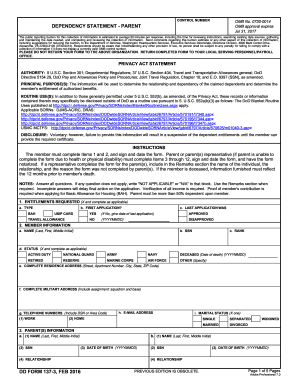
Get Dd 137-3 2016
How it works
-
Open form follow the instructions
-
Easily sign the form with your finger
-
Send filled & signed form or save
How to fill out the DD 137-3 online
Filling out the DD 137-3, Dependency Statement - Parent, is a crucial step for determining the relationship and dependency of claimed dependents and ensuring the member's entitlement to authorized benefits. This guide will walk you through the process of completing the form online, ensuring that you can do so effectively and efficiently.
Follow the steps to successfully complete the DD 137-3 form online.
- To begin, click the ‘Get Form’ button to access the DD 137-3 form and open it in your preferred editor.
- Carefully review the instructions provided on the form itself to understand the requirements before filling it out.
- In section 1, entitlements requested, check the boxes for the types of benefits you are applying for, such as Basic Allowance for Housing (BAH) or travel allowance.
- Section 2 requires you to enter your member information, including your full name, Social Security Number (SSN), rank, and military status.
- For section 3, provide detailed information about the parent(s), including their names, SSNs, date of birth, relationship to you, and addresses.
- In section 4, describe the parent’s residence type and provide the owner's name and address if applicable.
- Section 5 involves listing all individuals living in the household of the parent, along with their relationships, ages, and employment status.
- In section 6, record the household expenses, specifically mortgage or rent, utilities, food, and any other relevant expenses.
- Section 7 requires you to detail the parent’s personal expenses, covering costs such as clothing, medical expenses, and school expenses.
- In section 8, list the parent’s assets by providing descriptions and values for properties, cash, and other significant belongings.
- Section 9 is focused on documenting the parent’s income, detailing sources such as wages, pensions, and any other financial contributions.
- In section 10, indicate the support you have provided to your parent and verify documentation to support your claims.
- Finally, complete the remarks section if additional information is needed, then review your input for accuracy.
- Once all sections are completed, save your changes, and you can choose to download, print, or share the form as needed.
Complete your DD 137-3 form online today to ensure your benefits are processed without delay.
Get form
When filling out a DD form 370, start by identifying the necessary details such as requisition numbers and dates. Ensure that all data is entered clearly and accurately to reflect your records. Review your information before submission to avoid errors that could complicate your process. For straightforward access to form templates and instructions, platforms like US Legal Forms can be quite helpful.
Get This Form Now!
Industry-leading security and compliance
-
In businnes since 199725+ years providing professional legal documents.
-
Accredited businessGuarantees that a business meets BBB accreditation standards in the US and Canada.
-
Secured by BraintreeValidated Level 1 PCI DSS compliant payment gateway that accepts most major credit and debit card brands from across the globe.


