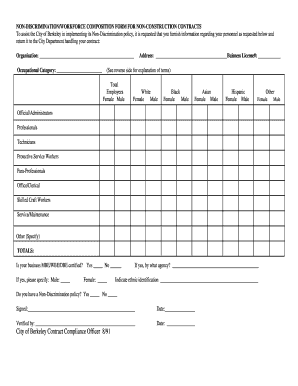
Get Ca Non-discrimination/workforce Composition Form For Non-construction Contracts 1991-2025
How it works
-
Open form follow the instructions
-
Easily sign the form with your finger
-
Send filled & signed form or save
How to fill out the CA Non-Discrimination/Workforce Composition Form for Non-Construction Contracts online
The CA Non-Discrimination/Workforce Composition Form for Non-Construction Contracts is an essential document that assists the City of Berkeley in enforcing its Non-Discrimination policy. This guide will provide you with clear, step-by-step instructions on how to accurately fill out the form online.
Follow the steps to successfully complete the form online.
- Press the ‘Get Form’ button to acquire the form and open it in your preferred online editor.
- Begin by filling in your organization's name, ensuring accuracy in the Organization field.
- Specify the Occupational Category from the provided list that best fits your organization.
- Enter your business address and Business License number in the designated fields.
- Complete the Total Employees section by listing the number of employees categorized by gender and ethnicity (White, Black, Asian, Hispanic, Other).
- Fill out the Occupational Categories section by indicating the number of employees in each specified occupational category, such as Officials/Administrators, Professionals, and Technicians, along with corresponding gender counts.
- If applicable, indicate whether your business is MBE/WBE/DBE certified and provide the relevant details.
- Answer the question regarding your Non-Discrimination policy by selecting Yes or No.
- Sign and date the form in the Signature and Date fields respectively.
- The form should then be verified with the appropriate field completed by the City of Berkeley Contract Compliance Officer.
- Once completed, you can choose to save your changes, download a copy, print the form, or share it as required.
Complete and submit your CA Non-Discrimination/Workforce Composition Form online today to ensure compliance with the City of Berkeley's policies.
Filing a complaint with the California Department of Fair Employment and Housing (CRD) is a straightforward process. You can initiate your complaint by completing a complaint form, available on their website, and submitting it in person or by mail. It's vital to detail your experience and mention the relevance of the CA Non-Discrimination/Workforce Composition Form for Non-Construction Contracts, as this helps in understanding the context of your complaint. Seeking guidance from USLegalForms can also streamline this process and ensure you meet all requirements.
Industry-leading security and compliance
-
In businnes since 199725+ years providing professional legal documents.
-
Accredited businessGuarantees that a business meets BBB accreditation standards in the US and Canada.
-
Secured by BraintreeValidated Level 1 PCI DSS compliant payment gateway that accepts most major credit and debit card brands from across the globe.


