Loading
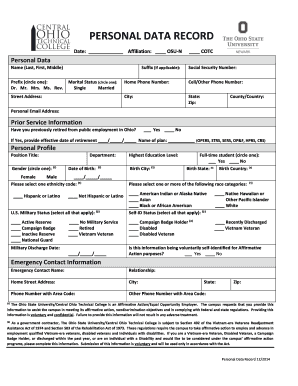
Get Personal Data Record - Central Ohio Technical College - Cotc
How it works
-
Open form follow the instructions
-
Easily sign the form with your finger
-
Send filled & signed form or save
How to fill out the PERSONAL DATA RECORD - Central Ohio Technical College - Cotc online
Filling out the Personal Data Record is an essential step for enrollment and employment processes at Central Ohio Technical College. This guide provides clear instructions to assist you in completing the form accurately and effectively.
Follow the steps to successfully complete your form.
- Click the 'Get Form' button to access the Personal Data Record and open it in your editor.
- Begin by entering your name in the designated format: Last, First, Middle. Make sure to include any appropriate prefixes, such as Dr., Mr., or Ms., and any suffixes if applicable.
- Indicate your marital status by circling either 'Single' or 'Married'.
- Fill in your street address, home phone number, cell or other phone number, city, state, and zip code accurately.
- Provide your county or country of residence, followed by your personal email address.
- If you have previously retired from public employment in Ohio, circle 'Yes' or 'No'. If 'Yes', enter your retirement effective date and name of the retirement plan.
- Enter your position title, department, and date of birth. Select your gender by circling the appropriate option.
- Choose one ethnicity code and fill in your birth city, state, and country.
- Indicate if you are a full-time student by circling 'Yes' or 'No'.
- Select one or more race categories as applicable. Also, provide information regarding your military status and education level as needed.
- Complete the emergency contact information section, including the contact's name, relationship, addresses, and phone numbers.
- Finally, review the entire form for accuracy. Once you are satisfied with the information, you can save changes, download a copy, print it, or share it as required.
Complete your Personal Data Record online today to ensure a smooth enrollment process.
It can be found on your offer letter from the University, and will also be included in the email you received regarding Online Registration. It is not the letters and numbers that form your email address.
Industry-leading security and compliance
US Legal Forms protects your data by complying with industry-specific security standards.
-
In businnes since 199725+ years providing professional legal documents.
-
Accredited businessGuarantees that a business meets BBB accreditation standards in the US and Canada.
-
Secured by BraintreeValidated Level 1 PCI DSS compliant payment gateway that accepts most major credit and debit card brands from across the globe.


