Loading
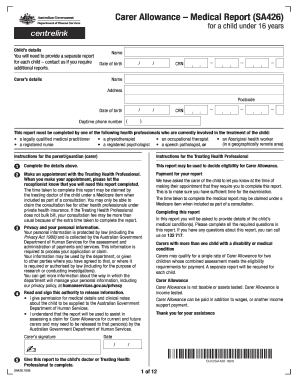
Get Sa426 2020-2026
How it works
-
Open form follow the instructions
-
Easily sign the form with your finger
-
Send filled & signed form or save
How to fill out the Sa426 online
Filling out the Sa426 form can be a straightforward process when guided properly. This form is essential for applying for Carer Allowance for a child under 16, and it requires accurate information to ensure successful processing.
Follow the steps to navigate and complete the online Sa426 form.
- Click 'Get Form' button to access the Sa426 form and begin the online completion process.
- Provide the child's details in the designated fields. You will need to include the child's name and date of birth. Be sure to have a separate report for each child, should you need multiple reports.
- Enter the carer's details. This includes the carer's name, address, postcode, date of birth, and daytime phone number. Ensure all information is spelled correctly and that you provide accurate contact methods.
- Select the health professional responsible for completing the report. This could be a medical practitioner, physiotherapist, or other qualified professionals listed in the instructions.
- Complete sections regarding the child's medical conditions, including any disabilities or necessary diagnosis. Fill out the questions regarding the nature of the condition, its permanence, and the level of care required.
- Review and answer questions relating to specific disabilities or medical conditions as listed in the form. Ensure to provide full details to accurately convey the child's needs.
- Once all questions have been answered and information provided, review the form for completeness and accuracy. Make any necessary edits before finalizing.
- Save changes to the form. You may have the option to download, print, or share the completed form based on your needs.
Take the next step and complete your Sa426 form online today.
Certain individuals do not qualify for Sa426 carer's allowance, including those who are receiving specific benefits like pension credits or certain disabilities. Additionally, if you are earning more than the allowable limit while caring for someone, you may not be eligible. It's crucial to review these criteria thoroughly, as they can significantly affect your claim.
Industry-leading security and compliance
US Legal Forms protects your data by complying with industry-specific security standards.
-
In businnes since 199725+ years providing professional legal documents.
-
Accredited businessGuarantees that a business meets BBB accreditation standards in the US and Canada.
-
Secured by BraintreeValidated Level 1 PCI DSS compliant payment gateway that accepts most major credit and debit card brands from across the globe.


