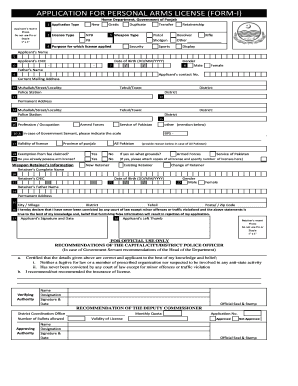
Get Application For Personal Arms License Form I 2020-2025
How it works
-
Open form follow the instructions
-
Easily sign the form with your finger
-
Send filled & signed form or save
How to fill out the Application For Personal Arms License Form I online
This guide provides a comprehensive overview of how to fill out the Application For Personal Arms License Form I online. By following the steps outlined below, you can ensure that your application is completed accurately and efficiently.
Follow the steps to successfully complete your application online.
- Click ‘Get Form’ button to obtain the form and open it in your preferred editor.
- Select the application type by checking the appropriate box for new, duplicate, transfer, or gratis.
- Choose the type of license you are applying for, such as pistol, revolver, shotgun, or rifle among others.
- Provide your personal details, including your full name, CNIC number, date of birth, gender, and contact number.
- Fill in your current mailing address including Muhallah/Street/Locality, Police Station, Tehsil/Town, and District.
- Complete the permanent address section with the same details as above.
- Indicate your profession or occupation, such as service of Pakistan or armed forces, and if applicable, your government scale.
- Specify the validity of the license and any exemption from fees being claimed.
- Answer whether you already possess an arm license and provide details if applicable.
- Fill in the retainer's information if you are a new or existing retainer.
- Declare that you have never been convicted except for minor offences, and sign and date the application.
- Upload your recent photo in the specified dimensions and avoid using pins or staples.
- Review all entries for accuracy before finalizing the form.
- Once completed, save your changes, and then choose to download, print, or share the form as needed.
Start your application process now by completing the Application For Personal Arms License Form I online.
The procedure for obtaining an arm license in Pakistan involves several steps, beginning with completing the Application For Personal Arms License Form I. After submitting this form, your application will undergo review by the relevant authorities. You may need to provide additional documentation and attend an interview. Following their assessment, you will receive your license if you meet all requirements.
Industry-leading security and compliance
-
In businnes since 199725+ years providing professional legal documents.
-
Accredited businessGuarantees that a business meets BBB accreditation standards in the US and Canada.
-
Secured by BraintreeValidated Level 1 PCI DSS compliant payment gateway that accepts most major credit and debit card brands from across the globe.


