Loading
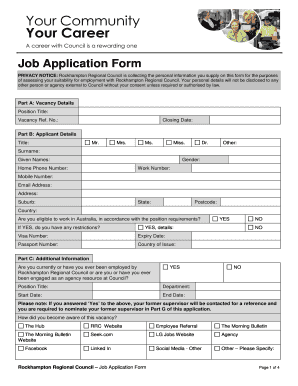
Get Job Applications Form - Rockhampton Region
How it works
-
Open form follow the instructions
-
Easily sign the form with your finger
-
Send filled & signed form or save
How to fill out the Job Applications Form - Rockhampton Region online
This guide provides clear and detailed instructions on how to complete the Job Applications Form for the Rockhampton Region online. Whether you are a first-time applicant or familiar with the process, this guide aims to assist you in successfully submitting your application.
Follow the steps to complete your application efficiently.
- Click ‘Get Form’ button to obtain the form and open it in the editor.
- In Part A, enter the position title, vacancy reference number, and closing date for the application.
- Move to Part B and provide your personal details, including your title, surname, given names, gender, contact information (home, work, and mobile numbers), email address, and complete address including suburb, state, postcode, and country. Confirm your eligibility to work in Australia and provide additional details if necessary.
- In Part C, indicate if you have been previously employed by Rockhampton Regional Council. If yes, include your previous position title, department, start date, and end date.
- Respond to how you became aware of the vacancy in the designated area of Part C.
- In Part D, identify if you belong to any specific equity or diversity groups for statistical purposes.
- In Part E, list your relevant qualifications for the position.
- In Part F, outline how your skills, experience, abilities, knowledge, and personal qualities align with the responsibilities of the role, following the specified format.
- Complete Part G by providing the details of your referees, including their names, company, contact information, and relationship to you.
- In Part H, acknowledge your understanding of pre-employment checks and provide your consent by signing and dating the section.
- Finally, in Part I, certify that the information you have provided is accurate by signing and dating the declaration.
- After completing the form, you can save your changes, download a copy for your records, print the form, or share it as needed.
Complete your Job Applications Form - Rockhampton Region online today!
How to structure an effective job application form Name of applicant. Contact information, including phone and email. Education history. Work experience. Professional references (optional) Availability (e.g., weekends, night shift) Applicant signature and date.
Industry-leading security and compliance
US Legal Forms protects your data by complying with industry-specific security standards.
-
In businnes since 199725+ years providing professional legal documents.
-
Accredited businessGuarantees that a business meets BBB accreditation standards in the US and Canada.
-
Secured by BraintreeValidated Level 1 PCI DSS compliant payment gateway that accepts most major credit and debit card brands from across the globe.


