Loading
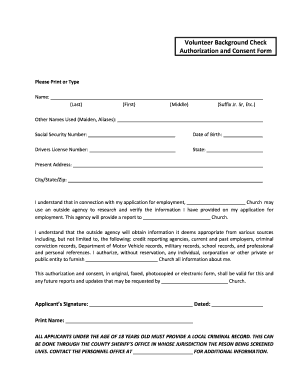
Get Background Check Form Template 2020-2026
How it works
-
Open form follow the instructions
-
Easily sign the form with your finger
-
Send filled & signed form or save
How to fill out the Background Check Form Template online
This guide provides a comprehensive overview of how to effectively complete the Background Check Form Template. Follow these instructions to ensure that all necessary information is accurately submitted online.
Follow the steps to accurately complete the background check form.
- Click ‘Get Form’ button to obtain the form and open it in the editor.
- Start by entering your full name in the designated fields. Fill in your last name, first name, middle name, and any suffixes if applicable.
- Provide any other names you have used, such as maiden names or aliases, in the section labeled 'Other Names Used'.
- Enter your Social Security Number in the appropriate field. This information is crucial for the background check process.
- Fill in your date of birth. This helps in verifying your identity and ensures accurate results.
- Input your driver's license number along with the state in which it was issued. This assists in safeguarding your identification.
- Complete your present address, including city, state, and zip code. Ensure that this information is accurate for correspondence purposes.
- Read through the authorization and consent section carefully. Confirm your understanding of the information gathering process and do not hesitate to seek clarification if needed.
- Sign the document in the space provided, print your name, and date the form. Your signature verifies your consent to the background checks.
- If you are under 18 years old, ensure that you provide a local criminal record as indicated and follow the instructions if further assistance is needed.
- Once all information has been entered, you can save your changes, download a copy of the form, print it for physical records, or share it as required.
Complete your documents online now for a seamless submission process.
To run a government background check, visit the appropriate government website or agency and follow their guidelines for requesting records. You may need to fill out specific forms and provide identification. Incorporating a Background Check Form Template can help you efficiently collect and submit the required information to ensure a smooth process.
Industry-leading security and compliance
US Legal Forms protects your data by complying with industry-specific security standards.
-
In businnes since 199725+ years providing professional legal documents.
-
Accredited businessGuarantees that a business meets BBB accreditation standards in the US and Canada.
-
Secured by BraintreeValidated Level 1 PCI DSS compliant payment gateway that accepts most major credit and debit card brands from across the globe.


