Loading
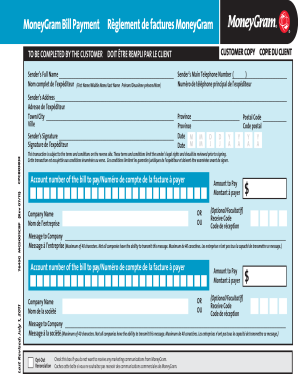
Get Moneygram Receive Form 2020-2025
How it works
-
Open form follow the instructions
-
Easily sign the form with your finger
-
Send filled & signed form or save
How to fill out the Moneygram Receive Form online
Filling out the Moneygram Receive Form online can be a straightforward process when you know the steps to take. This guide is designed to help you complete the form accurately, ensuring that your transaction proceeds smoothly.
Follow the steps to complete the Moneygram Receive Form online.
- Press the 'Get Form' button to access the Moneygram Receive Form. This will allow you to open the form in your selected editor.
- In the first section, provide the sender's full name. Make sure to include the first name, middle name, and last name as requested.
- Enter the sender's main telephone number, including the area code, to facilitate communication related to the transaction.
- Fill in the sender's address, including town or city, province, and postal code to ensure correct identification.
- The sender must sign the form and date it accurately. Ensure the date format is correct, using MM/DD/YYYY.
- Specify the account number of the bill to be paid to ensure your payment is allocated correctly.
- Indicate the amount to pay. Make sure the amount is accurate, and note this section may be optional.
- Enter the receive code, as this is critical for processing your transaction. Verify that it is correct to prevent misdirection.
- If needed, include a message to the company with a maximum of 40 characters, keeping in mind that not all companies can transmit messages.
- Select the company name that pertains to the bill payment to clarify the payment's destination.
- If you prefer not to receive any marketing communications from Moneygram, check the opt-out box.
- Once all fields are correctly filled out, save your changes. You may then download, print, or share the completed form as needed.
Complete your Moneygram documents online today for efficient processing of your transactions.
Related links form
To use MoneyGram, you will need the sender's details, including their name and location, as well as the transfer amount and the MTCN. Additionally, you must fill out the Moneygram Receive Form with your name, address, and identification details. This information allows for a secure and successful transaction.
Industry-leading security and compliance
US Legal Forms protects your data by complying with industry-specific security standards.
-
In businnes since 199725+ years providing professional legal documents.
-
Accredited businessGuarantees that a business meets BBB accreditation standards in the US and Canada.
-
Secured by BraintreeValidated Level 1 PCI DSS compliant payment gateway that accepts most major credit and debit card brands from across the globe.


