Loading
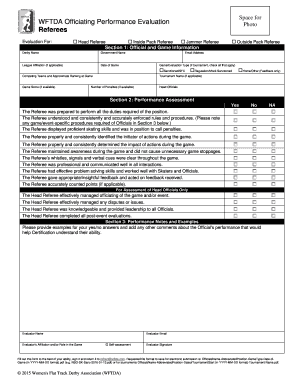
Get Wftda Officiating Performance Evaluation Referees
How it works
-
Open form follow the instructions
-
Easily sign the form with your finger
-
Send filled & signed form or save
How to fill out the WFTDA Officiating Performance Evaluation Referees online
Filling out the WFTDA Officiating Performance Evaluation for referees is an essential process that ensures referees receive constructive feedback on their performance. This guide provides clear, step-by-step instructions designed to help users navigate the evaluation form with ease.
Follow the steps to complete your evaluation form accurately.
- Press the ‘Get Form’ button to access the form and open it in your available editor.
- Begin filling out Section 1, which includes official and game information. Enter details such as the derby name, government name, league affiliation (if applicable), date of the game, and your email address. Indicate the game/evaluation type by checking all applicable options, including sanctioned or regulation/mock sanctioned events.
- In this section, note the competing teams and their approximate rankings at the time of the game. If applicable, include the tournament name, game score, head officials, and the number of penalties.
- Proceed to Section 2 for the performance assessment. For each statement about the referee’s performance, mark 'Yes', 'No', or 'N/A' as appropriate. Pay close attention to the specific criteria outlined, such as preparedness, enforcement of rules, skating skills, and communication effectiveness.
- If evaluating a head official, ensure to complete the additional criteria focused on head referee performance, such as managing officiating and disputes effectively.
- In Section 3, provide performance notes and examples that support your responses in the previous section. Include any additional comments that may assist in understanding the official’s capabilities.
- Enter the evaluator's name, affiliation, and email address. If self-assessing, indicate this and provide your signature.
- Once the form is completed, save it in the required file format. Use the specified naming convention: OfficialsName-AbbreviatedPosition-GameType-Date-ofGame (in YYYY-MM-DD format).pdf. For tournaments, follow the format: OfficialsName-AbbreviatedPosition-DateofTournamentStart (in YYYY-MM-DD format)-Tournament Name.pdf.
- Finally, submit the completed form via email to refcert@wftda.com.
Fill out the WFTDA Officiating Performance Evaluation Referees online to contribute to the improvement of officiating standards.
Up to four referees skate on the inside of the track. In flat-track derby, up to three additional referees skate on the outside of the track. They call penalties, award points, and ensure safe game play. Referees must wear skates and typically wear white and black stripes.
Industry-leading security and compliance
US Legal Forms protects your data by complying with industry-specific security standards.
-
In businnes since 199725+ years providing professional legal documents.
-
Accredited businessGuarantees that a business meets BBB accreditation standards in the US and Canada.
-
Secured by BraintreeValidated Level 1 PCI DSS compliant payment gateway that accepts most major credit and debit card brands from across the globe.


