Loading
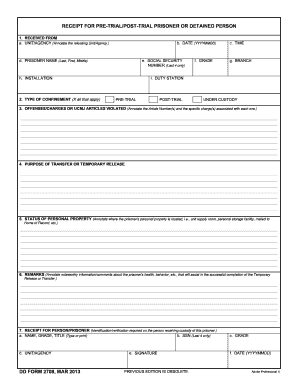
Get Dd 2708 2013
How it works
-
Open form follow the instructions
-
Easily sign the form with your finger
-
Send filled & signed form or save
How to fill out the DD 2708 online
The DD 2708 form is a crucial document used for the receipt of pre-trial or post-trial prisoners and detained persons. This guide provides you with clear, step-by-step instructions to help you fill out the form online with ease.
Follow the steps to complete your DD 2708 online
- Click ‘Get Form’ button to obtain the form and open it for editing.
- Begin by completing the 'Received From' section. This includes annotating the releasing unit or agency, the date in YYYYMMDD format, the prisoner's name in the format of Last, First, Middle, the last four digits of their social security number, and the installation.
- Next, move to the 'Type of Confinement' section. Here, mark all applicable types by checking the boxes for pre-trial, post-trial, or under custody.
- Fill out the 'Offenses/Charges or UCMJ Articles Violated' section by annotating both the article numbers and the specific charges associated with each.
- In the 'Purpose of Transfer or Temporary Release' field, clearly state the reason for the prisoner’s transfer or temporary release.
- Document the status of the personal property in the designated section, indicating where the prisoner’s belongings are located, such as a unit supply room, personal storage, or mailed to their home of record.
- In the 'Remarks' section, provide any noteworthy information or comments regarding the prisoner's health or behavior that will support a successful transfer or temporary release.
- Complete the 'Receipt for Person/Prisoner' section. Include the name, grade, and title of the person receiving custody, their last four digits of the SSN, grade, and agency. Remember to annotate the date in YYYYMMDD format and add the signature.
- Once you have filled out all sections, review your entries for accuracy. After verifying the information, you can save your changes, download, print, or share the completed form as needed.
Complete your documents online with confidence.
Get form
Experience a faster way to fill out and sign forms on the web. Access the most extensive library of templates available.
Related links form
'DD' in documents usually refers to Department of Defense. This designation is common across numerous military documents, highlighting their importance in official military procedures. When dealing with forms such as the DD 2708, being familiar with these terms aids in understanding the context and purpose of your paperwork.
Get This Form Now!
Use professional pre-built templates to fill in and sign documents online faster. Get access to thousands of forms.
Industry-leading security and compliance
US Legal Forms protects your data by complying with industry-specific security standards.
-
In businnes since 199725+ years providing professional legal documents.
-
Accredited businessGuarantees that a business meets BBB accreditation standards in the US and Canada.
-
Secured by BraintreeValidated Level 1 PCI DSS compliant payment gateway that accepts most major credit and debit card brands from across the globe.


