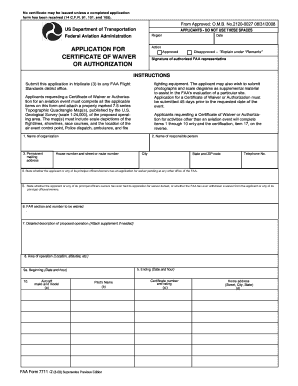
Get Faa Form 7711 2
How it works
-
Open form follow the instructions
-
Easily sign the form with your finger
-
Send filled & signed form or save
How to fill out the Faa Form 7711 2 online
Filling out the Faa Form 7711 2 is an essential step for obtaining a certificate of waiver or authorization from the Federal Aviation Administration. This guide provides clear, step-by-step instructions to help users navigate the online completion of this form efficiently.
Follow the steps to complete the form successfully.
- Press the ‘Get Form’ button to obtain the form and open it in your document management system.
- Begin by entering your organization name in the designated field. Ensure that the name is accurate and reflects your legal entity.
- Provide the name of the responsible individual associated with the application. This person will act as the primary contact regarding the waiver or authorization process.
- Fill in the permanent mailing address, including house number, street, city, state, and zip code. Be meticulous with this information to avoid delays.
- Indicate your telephone number for any follow-up communication regarding your application.
- State whether there are any pending waiver applications at other FAA offices, and ensure this information is correct.
- Disclose if any of the principal officers or owners have previously had applications denied or withdrawn by the FAA.
- Specify the FAA regulations (FAR section and number) you are requesting to be waived.
- Provide a detailed description of the proposed operation. If necessary, attach additional supplemental materials to clarify your request.
- Describe the area of operation, including location and altitudes involved in your operation.
- Fill in the proposed start date and time of the operation, as well as its expected ending date and time.
- List the make and model of the aircraft that will be used along with the pilot's name and certification details.
- If requesting a waiver for an air show or air race, complete items 11 through 16 with relevant details about the event, including sponsorship, policing, emergency facilities, air traffic control methods, and the schedule of events.
- Review all entries to ensure accuracy and completeness before proceeding to finalize the form.
- Once all fields are filled, you can save your changes, download the completed form, print it out, or share it as needed for submission.
Complete your FAA Form 7711 2 online today for a smooth application process.
A waiver allows for operations that do not meet standard FAA regulations, while an authorization permits activities under specific guidelines and rules. The Faa Form 7711 2 is used for both processes, but it's crucial to know when each applies. A waiver usually requires a more detailed justification and a thorough review, while authorization is often more straightforward. Understanding these distinctions can ease your journey through FAA regulations.
Industry-leading security and compliance
-
In businnes since 199725+ years providing professional legal documents.
-
Accredited businessGuarantees that a business meets BBB accreditation standards in the US and Canada.
-
Secured by BraintreeValidated Level 1 PCI DSS compliant payment gateway that accepts most major credit and debit card brands from across the globe.


