Loading
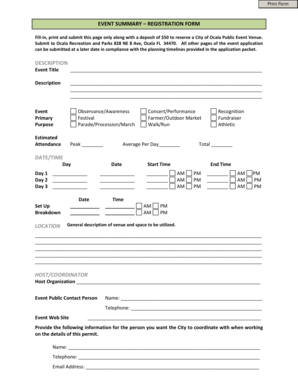
Get Event Recap Form
How it works
-
Open form follow the instructions
-
Easily sign the form with your finger
-
Send filled & signed form or save
How to fill out the Event Recap Form online
Filling out the Event Recap Form online is a straightforward process designed to capture essential details about your event. This guide will provide you with step-by-step instructions to ensure you complete the form accurately and efficiently.
Follow the steps to complete your Event Recap Form online.
- Click ‘Get Form’ button to obtain the form and open it in the editor.
- Begin by filling in the 'Event Title' field with the official name of your event. Make sure it accurately reflects the nature of the event for easy identification.
- In the 'Description' section, provide a detailed overview of your event. Include relevant information that helps in understanding the purpose and significance of the event. Aim for clarity and engagement.
- Select the 'Primary Purpose' of your event from the options provided, such as observance/awareness, festival, or fundraiser. Check the box or select the appropriate option that aligns best with your event.
- Estimate the expected attendance by filling in peak, average per day, and total attendance numbers. Consider previous similar events or promotional outreach for accurate estimations.
- Fill in the 'Date/Time' section with the specific days and dates of your event. Include setup and breakdown times, ensuring to specify am or pm next to each time stated.
- In the 'Location' section, describe the venue and space you will be utilizing. Provide details that give a clear picture of where the event will be held.
- Complete the 'Host/Coordinator' section by listing the host organization and the event public contact person's details. This includes their name and telephone number.
- Lastly, provide the contact information for coordination, including the name, telephone number, and email address for effective communication with the City.
- Once all fields are completed, you can save any changes made to the form. From there, download or print the form for your records or share it as necessary.
Begin filling out your Event Recap Form online today to efficiently manage your event planning process.
A post-event summary (also known as an event report) is an internal document that's used to provide stakeholders with data on how your event went. It includes your original goals and any metrics that illustrate the performance of your event.
Industry-leading security and compliance
US Legal Forms protects your data by complying with industry-specific security standards.
-
In businnes since 199725+ years providing professional legal documents.
-
Accredited businessGuarantees that a business meets BBB accreditation standards in the US and Canada.
-
Secured by BraintreeValidated Level 1 PCI DSS compliant payment gateway that accepts most major credit and debit card brands from across the globe.


