Loading
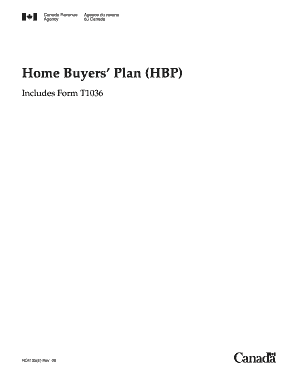
Get Rc4135(e) 2006-2026
How it works
-
Open form follow the instructions
-
Easily sign the form with your finger
-
Send filled & signed form or save
How to fill out the RC4135(E) online
Filling out the RC4135(E) form for the Home Buyers’ Plan can seem daunting, but with a clear guide, you can navigate it easily. This comprehensive guide will provide you with step-by-step instructions to complete the form effectively and ensure you meet all necessary requirements.
Follow the steps to successfully complete the RC4135(E) form online.
- Press the ‘Get Form’ button to obtain the RC4135(E) form and open it in your preferred editor.
- Review the preliminary information to confirm your eligibility for the Home Buyers’ Plan, ensuring you meet the specific conditions outlined.
- Begin filling out Section 1 of the RC4135(E), which requires you to provide your personal information, including your full name, social insurance number, and contact details.
- In Section 2, indicate whether you are making a withdrawal for yourself or on behalf of a related person with a disability. Be sure to provide all relevant details.
- Complete Section 3 by providing information about your qualifying home, including the address and the date you expect to purchase or build it.
- In Section 4, calculate the total amount you wish to withdraw under the Home Buyers’ Plan, ensuring that it does not exceed the allowed limit of $20,000.
- Once all sections are filled out accurately, review your entries to ensure that all information is correct and complete.
- Save your changes, and download the form if needed. You can also print it for your records or share it with relevant parties.
Begin filling out the RC4135(E) form online today to take advantage of the Home Buyers’ Plan and make your dream of homeownership a reality.
Completing a 1040EZ form requires entering your address, filing status, and income, alongside information from your W-2 forms. Check for errors to ensure accuracy before submitting. If you need additional help understanding this form, consider exploring the RC4135(E) for step-by-step assistance.
Industry-leading security and compliance
US Legal Forms protects your data by complying with industry-specific security standards.
-
In businnes since 199725+ years providing professional legal documents.
-
Accredited businessGuarantees that a business meets BBB accreditation standards in the US and Canada.
-
Secured by BraintreeValidated Level 1 PCI DSS compliant payment gateway that accepts most major credit and debit card brands from across the globe.


