Loading
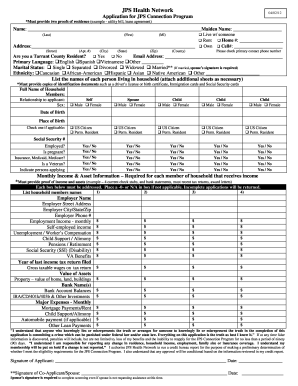
Get Jps App For Jps Connection Program 2012-2026
How it works
-
Open form follow the instructions
-
Easily sign the form with your finger
-
Send filled & signed form or save
How to fill out the JPS App for JPS Connection Program online
The JPS Connection program is designed to provide affordable healthcare options for residents of Tarrant County. This guide will help you understand how to complete the JPS App online, ensuring you submit a complete and accurate application.
Follow the steps to fill out the JPS App for JPS Connection Program online successfully.
- Press the ‘Get Form’ button to access the application form and open it in your preferred online document editor.
- Begin filling out the form by entering your full name in the designated fields for first name, middle initial, and last name.
- Indicate if you live with someone by checking the appropriate box and provide your home and cell phone numbers.
- Provide your complete address, ensuring every section, like street, city, state, and zip code, is accurately filled in.
- Confirm your residency in Tarrant County by checking 'Yes' or 'No'.
- Enter your email address and select your primary language from the options provided.
- Choose your marital status and fill in the ethnicity section by selecting the appropriate options.
- List every person living in your household, including their relationship to you, date of birth, and other relevant information.
- Ensure you document the monthly income and assets for each household member receiving income, providing necessary details in the provided fields.
- Review your completed application for accuracy and completeness, making sure all applicable documentation is attached as required.
- Once finalized, save your changes, and you will have the option to download, print, or share the completed form as needed.
Begin filling out your application online today to access the benefits of the JPS Connection Program.
Related links form
Setting up the JPS App for JPS Connection Program is easy and straightforward. Begin by downloading the app from the App Store or Google Play Store. Once installed, follow the on-screen instructions to create your account, and you’ll gain access to a variety of healthcare services tailored to your needs.
Industry-leading security and compliance
US Legal Forms protects your data by complying with industry-specific security standards.
-
In businnes since 199725+ years providing professional legal documents.
-
Accredited businessGuarantees that a business meets BBB accreditation standards in the US and Canada.
-
Secured by BraintreeValidated Level 1 PCI DSS compliant payment gateway that accepts most major credit and debit card brands from across the globe.


