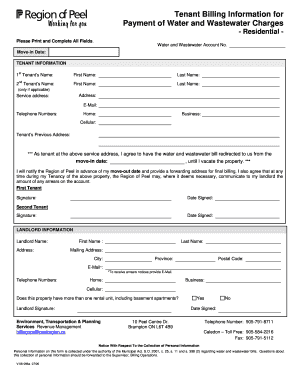
Get Canada V-06-096a 2006
How it works
-
Open form follow the instructions
-
Easily sign the form with your finger
-
Send filled & signed form or save
How to fill out the Canada V-06-096a online
The Canada V-06-096a form is essential for tenants to manage their water and wastewater billing information with the Region of Peel. This guide provides a clear, step-by-step approach to filling out the form online, ensuring that users can complete it accurately and efficiently.
Follow the steps to successfully fill out the Canada V-06-096a form online.
- Press the ‘Get Form’ button to access the Canada V-06-096a form and open it in your editor of choice.
- Begin by entering the water and wastewater account number provided for your property. This number is crucial for ensuring accurate billing information.
- Next, specify your move-in date. This date indicates when you began residing at the service address and is important for billing records.
- In the tenant information section, fill in the first and last names of each tenant residing at the address. If applicable, include the second tenant’s details.
- Provide the service address, ensuring it matches the one registered with the Region of Peel to prevent any discrepancies in billing.
- Include your email address and telephone numbers, covering home, business, and cellular. This information facilitates communication regarding billing and account status.
- Complete the section regarding your previous address to ensure the Region of Peel has your latest information for final billing after moving out.
- Confirm your agreement to receive water and wastewater bills at the specified service address until the move-out date. Your signature(s) and date signed are required in this section.
- Move to the landlord information section and provide the landlord's name, address, and contact details, including email and telephone numbers. Make sure to include the correct mailing address for communication.
- Indicate whether the property contains more than one rental unit. This helps the Region of Peel in managing billing and communication efficiently.
- Finally, ensure the landlord signs and dates the form before submission. This validates the agreement to redirect billing information.
- Once you have completed all necessary sections, save your changes, and choose to download, print, or share the completed form as needed.
Complete your Canada V-06-096a form online today for efficient water and wastewater billing management.
Get form
To obtain the Canada visa application form, visit the official Immigration, Refugees and Citizenship Canada website. There, you can find the necessary forms tailored to your particular visa category. Additionally, maintaining accurate documentation is essential, especially if it pertains to the Canada V-06-096a, which might be required in this process. For a seamless application experience, consider using platforms like US Legal Forms, which offer easy access to relevant forms and guidance.
Get This Form Now!
Industry-leading security and compliance
-
In businnes since 199725+ years providing professional legal documents.
-
Accredited businessGuarantees that a business meets BBB accreditation standards in the US and Canada.
-
Secured by BraintreeValidated Level 1 PCI DSS compliant payment gateway that accepts most major credit and debit card brands from across the globe.


