Loading
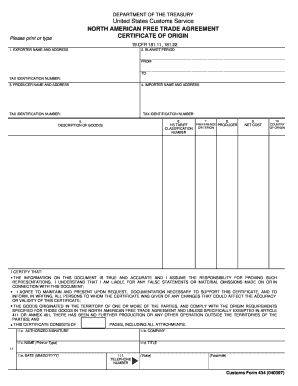
Get Ups Customs Form 434 1997-2026
How it works
-
Open form follow the instructions
-
Easily sign the form with your finger
-
Send filled & signed form or save
How to fill out the UPS Customs Form 434 online
Filling out the UPS Customs Form 434 online can streamline the process of exporting goods and ensure compliance with customs regulations. This guide provides a step-by-step approach to help users accurately complete this important document.
Follow the steps to effectively complete the UPS Customs Form 434 online.
- Press the ‘Get Form’ button to access the UPS Customs Form 434 and open it in your chosen editor.
- Begin with section 1, where you need to enter the exporter’s name and address. Ensure the details are accurate as this identifies who is sending the goods.
- Move to section 2, the blanket period. Specify the start and end dates for the period during which this certificate is valid.
- In section 3, provide the producer’s name and address. This identifies the entity responsible for manufacturing the goods.
- Next, in section 4, enter the importer’s name and address. Include their tax identification number to ensure seamless customs processing.
- In section 5, describe the goods being exported. Be detailed to avoid potential delays in customs clearance.
- Proceed to section 6, where you will list the preference producer, if applicable. Section 7 requires entering the HS tariff classification number associated with the goods.
- In section 8, state the net cost of the goods to complete the documentation accurately.
- For section 9, indicate the country of origin of the goods. This is essential for tariff and compliance purposes.
- Lastly, review section 10 where you certify that the information provided is true and accurate. Sign and date the form in section 11, including your title and contact number.
- Once all details are completed, users can save changes, download, print, or share the form as needed.
Complete your UPS Customs Form 434 online today to ensure efficient customs clearance.
Related links form
For international shipments, essential paperwork includes the UPS Customs Form 434, an invoice, and any specific permits if necessary. This documentation provides customs with vital information about your shipment. Platforms like US Legal Forms offer easy access to these forms, making your shipping process smoother and ensuring all required paperwork is in order.
Industry-leading security and compliance
US Legal Forms protects your data by complying with industry-specific security standards.
-
In businnes since 199725+ years providing professional legal documents.
-
Accredited businessGuarantees that a business meets BBB accreditation standards in the US and Canada.
-
Secured by BraintreeValidated Level 1 PCI DSS compliant payment gateway that accepts most major credit and debit card brands from across the globe.


