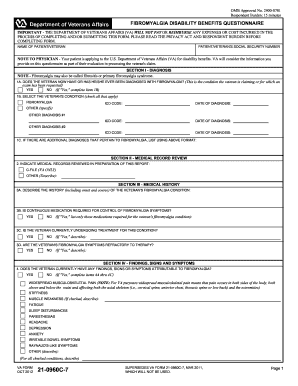
Get Va 21-0960c-7 2012-2025
How it works
-
Open form follow the instructions
-
Easily sign the form with your finger
-
Send filled & signed form or save
How to fill out the VA 21-0960C-7 online
The VA 21-0960C-7 form is designated for individuals applying for disability benefits related to fibromyalgia. This guide provides clear, step-by-step instructions to help you navigate the online submission process efficiently and effectively.
Follow the steps to complete the VA 21-0960C-7 form online
- Press the ‘Get Form’ button to access the VA 21-0960C-7 form and open it in your chosen online platform.
- Begin by entering the patient or veteran's name and social security number in the specified fields.
- Proceed to Section I: Diagnosis. Indicate whether the veteran has been diagnosed with fibromyalgia by selecting 'Yes' or 'No.' If 'Yes,' complete the additional fields regarding conditions and diagnoses.
- In Section II: Medical Record Review, specify which medical records were reviewed in preparation for the report.
- Move to Section III: Medical History. Describe the history of the veteran's fibromyalgia condition and answer questions regarding medication and current treatment.
- In Section IV: Findings, Signs and Symptoms, record any findings or symptoms that are attributable to fibromyalgia, including checking off any applicable conditions.
- Continue to Section V: Other Pertinent Physical Findings. Indicate if there are any other conditions or symptoms related to the fibromyalgia.
- Next, complete Section VI: Diagnostic Testing by noting any significant diagnostic test findings.
- Fill Section VII: Functional Impact. Indicate if the fibromyalgia impacts the veteran's ability to work and provide examples if applicable.
- Lastly, review Section IX: Physician's Certification and Signature. Ensure the physician completes their contact information, signature, and certifies the accuracy of the information provided.
- Once completed, you can save your changes, download, print, or share the form as needed.
Submit the VA 21-0960C-7 form online to ensure timely processing of your disability claim.
A PTSD buddy statement serves as personal testimony from someone who knows you well. It typically includes observations of your behavior, emotional struggles, and how your PTSD impacts your daily life. For a solid reference, utilize the VA 21-0960C-7 to demonstrate how these aspects correlate to your service-connected conditions. Clear, honest accounts from trusted individuals can significantly enhance your claim for VA benefits.
Industry-leading security and compliance
-
In businnes since 199725+ years providing professional legal documents.
-
Accredited businessGuarantees that a business meets BBB accreditation standards in the US and Canada.
-
Secured by BraintreeValidated Level 1 PCI DSS compliant payment gateway that accepts most major credit and debit card brands from across the globe.


