Loading
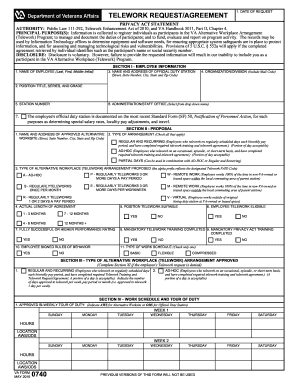
Get Va 0740 2016-2026
How it works
-
Open form follow the instructions
-
Easily sign the form with your finger
-
Send filled & signed form or save
How to fill out the VA 0740 online
Filling out the VA 0740 form online can streamline the telework application process for employees seeking flexible work arrangements. This guide provides clear, step-by-step instructions to help users successfully complete each section of the form.
Follow the steps to complete your VA 0740 form effectively.
- Press the ‘Get Form’ button to access the VA 0740 form. This will open the document in your online editor.
- Enter the date of your request in the specified field. It is important to keep this updated to reflect when you submitted the form.
- In Section I, provide your employee information, including your name, official duty station address, organization or division details, position title, series, and grade.
- In Section II, indicate the approved alternative worksite's address. Select the type of telework arrangement you are proposing from the available options.
- Specify the proposed type of alternative workplace arrangement. Ensure to check relevant boxes based on your telework strategy and indicate the actual length of agreement.
- Complete the performance rating and eligibility fields as well as any training requirements, ensuring that all information is accurate.
- Fill out Section III to indicate which type of telework arrangement has been approved, making sure to specify the number of telework days per pay period.
- In Section IV, detail your approved bi-weekly tour of duty, including hours and locations for each day of the week.
- Complete Sections V through XI, which cover continuity of operations, medical conditions, terms of the telework agreement, technology and equipment checklist, termination notices, and decisions on telework requests.
- Once you have reviewed all entries for accuracy, save your changes. You can then download, print, or share the completed VA 0740 form as necessary.
Complete your VA 0740 form online today to take the next step towards flexible work arrangements!
You can obtain your VA health insurance tax form by accessing your account on the VA’s website. If you have received care through the VA, the necessary tax documents are typically made available online. Having your VA 0740 handy can assist you in preparing your tax return and confirming benefits received during the year.
Industry-leading security and compliance
US Legal Forms protects your data by complying with industry-specific security standards.
-
In businnes since 199725+ years providing professional legal documents.
-
Accredited businessGuarantees that a business meets BBB accreditation standards in the US and Canada.
-
Secured by BraintreeValidated Level 1 PCI DSS compliant payment gateway that accepts most major credit and debit card brands from across the globe.


