Loading
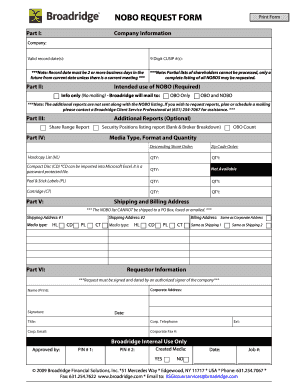
Get Broadridge Nobo Request Form 2020-2026
How it works
-
Open form follow the instructions
-
Easily sign the form with your finger
-
Send filled & signed form or save
How to fill out the Broadridge Nobo Request Form online
The Broadridge Nobo Request Form is essential for requesting a list of Non-Objecting Beneficial Owners (NOBOS). This guide will provide you with clear, step-by-step instructions to fill out the form accurately and efficiently.
Follow the steps to fill out the Broadridge Nobo Request Form.
- Press the ‘Get Form’ button to access the Broadridge Nobo Request Form.
- In Part I, fill in the company information. Enter the name of your company, valid record date(s), and the 9-digit CUSIP number(s). Ensure the record date is at least two business days in the future, unless there is a current meeting.
- In Part II, select the intended use of the NOBO information. Options include 'Info only (No mailing)', 'OBO Only', or 'OBO and NOBO'. Remember, partial lists cannot be processed.
- In Part III, indicate any additional reports you wish to receive, such as the Share Range Report or the Security Positions listing report.
- Move to Part IV to choose your media type, format, and desired quantities for the NOBO list. Select from hardcopy lists, compact discs, peel & stick labels, or cartridges. Specify quantities and formats like descending share order or zip code order.
- In Part V, provide the shipping and billing address. Remember that the NOBO list cannot be sent to a PO Box and must have a valid shipping address.
- Lastly, complete the requester information section. This must include the corporate address, the name of the authorized signer, their signature, date, title, corporate telephone, email, extension, and fax number.
- After all sections are filled out, review your entries for accuracy. Then, save your changes. You can download, print, or share the completed form as needed.
Complete your Broadridge Nobo Request Form online today for a streamlined experience.
To transfer stock from Broadridge, first, ensure you have all necessary documentation. Contact Broadridge's customer service for detailed instructions specific to your transaction. They will guide you through the steps and provide any required forms, including relevant details about transferring to other accounts. Make sure to keep your Broadridge Nobo Request Form handy, as you may need it for the transfer process.
Industry-leading security and compliance
US Legal Forms protects your data by complying with industry-specific security standards.
-
In businnes since 199725+ years providing professional legal documents.
-
Accredited businessGuarantees that a business meets BBB accreditation standards in the US and Canada.
-
Secured by BraintreeValidated Level 1 PCI DSS compliant payment gateway that accepts most major credit and debit card brands from across the globe.


