Loading
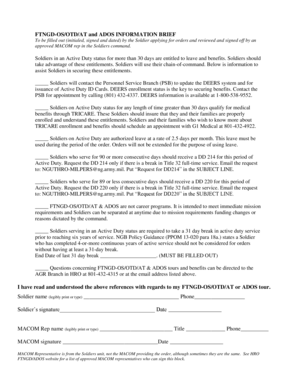
Get Ftngd-osotdat And Ados Information Brief To Be Filled - Ut Ngb Army
How it works
-
Open form follow the instructions
-
Easily sign the form with your finger
-
Send filled & signed form or save
How to use or fill out the FTNGD-OSOTDAT And ADOS INFORMATION BRIEF To Be Filled - Ut Ngb Army online
This guide provides step-by-step instructions on completing the FTNGD-OSOTDAT And ADOS INFORMATION BRIEF To Be Filled - Ut Ngb Army form online. This document is essential for soldiers applying for orders, ensuring that they are aware of their entitlements and filling requirements.
Follow the steps to successfully fill out your information brief online.
- To begin the process, click the ‘Get Form’ button to access the FTNGD-OSOTDAT And ADOS INFORMATION BRIEF. This action will allow you to download the document and open it in your preferred editing tool.
- Carefully read through all provided instructions at the top of the form. This section offers crucial details about the entitlements and responsibilities of soldiers on active duty.
- Fill out your personal information in the designated fields. This typically includes your name, contact number, and any other identifying information required.
- Include the end date of your last 31-day break from active duty in the specified section. This information is essential and must be accurately filled out.
- Legibly print or type your name where indicated, as well as include your signature and the date of completion at the bottom of the form.
- Next, have your MACOM representative complete their section. This includes printing or typing their name, title, contact number, signing, and dating the form.
- Once all required fields are completed, review the document thoroughly for any errors or incomplete sections before finalizing.
- Finally, save any changes made, and proceed to download, print, or share the completed document as necessary.
Ensure your information is accurate and submit your form online to secure your entitlements.
Related links form
Solution Press Alt + F11 to bring up the VBA editor. Insert a new module in your workbook using the Insert menu option from the toolbar and clicking Module. Copy and paste this code. Go back to worksheet with data in it. Press Alt + F8 to bring the macro window. Select the Stack_cols procedure and hit run.
Industry-leading security and compliance
US Legal Forms protects your data by complying with industry-specific security standards.
-
In businnes since 199725+ years providing professional legal documents.
-
Accredited businessGuarantees that a business meets BBB accreditation standards in the US and Canada.
-
Secured by BraintreeValidated Level 1 PCI DSS compliant payment gateway that accepts most major credit and debit card brands from across the globe.


