Loading
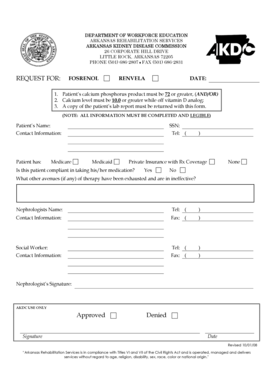
Get Akdc Online Application
How it works
-
Open form follow the instructions
-
Easily sign the form with your finger
-
Send filled & signed form or save
How to fill out the Akdc Online Application online
Filling out the Akdc Online Application is an important step in accessing necessary medical services. This guide provides clear instructions to help you complete the form accurately and efficiently.
Follow the steps to successfully complete the Akdc Online Application.
- Use the ‘Get Form’ button to obtain the Akdc Online Application and open it in your preferred editing environment.
- Begin by entering the patient’s name in the designated field. Ensure that all information is complete and clearly legible.
- Next, provide the patient's social security number (SSN) in the appropriate section to assist in identification.
- Input the patient's contact information, including their phone number and address, to ensure effective communication.
- Indicate the patient's insurance status by checking the relevant options such as Medicare, Medicaid, or Private Insurance with Prescription Coverage.
- Answer whether the patient is compliant with their medication by selecting ‘Yes’, ‘No’, or ‘None’ from the provided options.
- In the provided section, describe any other therapies that have been attempted and were ineffective, ensuring clarity and detail.
- Enter the name and contact information of the patient’s nephrologist, including their telephone number and fax number.
- Similarly, provide the name and contact information for the social worker involved with the patient’s care.
- Obtain the nephrologist’s signature in the specified area to complete the authorization.
- Finally, review the completed application for any inaccuracies before submitting. You can save changes, download, print, or share the form as needed.
Complete your application online today to ensure timely access to required services.
To get started, log into Unified Bank's online banking or mobile app, navigate to Bill Pay and select "Send Money with Zelle®". Accept terms and conditions, enter your email address or U.S. mobile phone number, receive a one-time verification code, enter it, and you're ready to start sending and receiving with Zelle.
Industry-leading security and compliance
US Legal Forms protects your data by complying with industry-specific security standards.
-
In businnes since 199725+ years providing professional legal documents.
-
Accredited businessGuarantees that a business meets BBB accreditation standards in the US and Canada.
-
Secured by BraintreeValidated Level 1 PCI DSS compliant payment gateway that accepts most major credit and debit card brands from across the globe.


