Loading
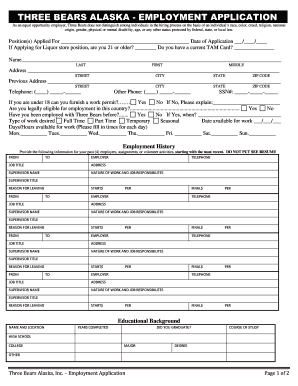
Get Three Bears Alaska Employment Application
How it works
-
Open form follow the instructions
-
Easily sign the form with your finger
-
Send filled & signed form or save
How to fill out the Three Bears Alaska Employment Application online
This guide provides clear instructions for completing the Three Bears Alaska Employment Application online. Follow these steps to ensure your application is thorough and accurate, enhancing your chances of securing employment.
Follow the steps to fill out your application seamlessly.
- Click ‘Get Form’ button to obtain the application and open it in the online editor.
- Begin by entering the position you are applying for in the designated field, along with the date of your application.
- If applicable, indicate whether you are over 21 and if you hold a current TAM card by selecting 'Yes' or 'No'.
- Enter your personal information including your full name (last, first, middle), and address (street, city, state, zip code).
- Provide your telephone numbers in the required format and include your Social Security number.
- If you are under 18, indicate whether you can provide a work permit. If 'No', please furnish an explanation.
- Confirm your legal eligibility for employment by selecting 'Yes' or 'No'.
- State whether you have previously worked for Three Bears Alaska and, if so, provide the details of your previous employment.
- Fill in the date you are available to start work and specify the type of work you are seeking.
- Indicate your available days and hours for work, providing times for each day of the week.
- Complete the employment history section by listing your last four employers, including dates of employment, job titles, supervisor names, and reasons for leaving.
- In the educational background section, list your schools attended, years completed, and degrees obtained.
- Summarize any additional skills or qualifications that might support your application.
- If applicable, indicate any criminal convictions in the last seven years and provide explanations.
- Fill in your driver's license number if driving is essential for the job, along with the state information.
- Provide references, including names, the duration you have known them, their relationship to you, and contact numbers.
- Review the application thoroughly, ensure accuracy, and read the legal disclaimer before signing.
- Finally, save your changes, download, print, or share your completed application as required.
Complete your application online today to begin your journey with Three Bears Alaska.
Related links form
Three Bears Alaska is a retail chain offering a diverse selection of goods, primarily serving residents and visitors in rural Alaskan communities. This company focuses on providing convenience to its customers by stocking a range of products, from groceries to household items. If you're looking to join the team, you can easily start with the Three Bears Alaska Employment Application.
Industry-leading security and compliance
US Legal Forms protects your data by complying with industry-specific security standards.
-
In businnes since 199725+ years providing professional legal documents.
-
Accredited businessGuarantees that a business meets BBB accreditation standards in the US and Canada.
-
Secured by BraintreeValidated Level 1 PCI DSS compliant payment gateway that accepts most major credit and debit card brands from across the globe.


