Loading
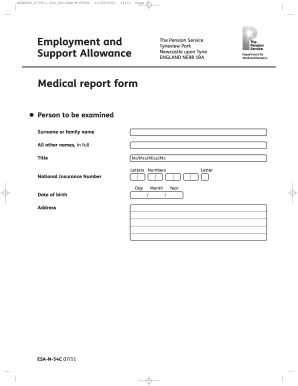
Get The Pension Service Esa-n-54c Form 2011-2025
How it works
-
Open form follow the instructions
-
Easily sign the form with your finger
-
Send filled & signed form or save
How to fill out the The Pension Service ESA-N-54C Form online
The Pension Service ESA-N-54C Form is a crucial document for individuals applying for Employment and Support Allowance. This guide will provide clear, step-by-step instructions for completing the form online, ensuring a smooth and efficient process for users.
Follow the steps to successfully complete the form online.
- Click ‘Get Form’ button to obtain the form and open it in the editor.
- Fill out your personal information in the designated sections, including your surname, full name, title, National Insurance Number, date of birth, and address.
- Provide comprehensive medical history by listing all diagnoses and any conditions reported. Make sure to include medications being taken along with their purposes.
- Describe your functional ability by detailing the impact of your conditions on daily living. Pay attention to your ability to perform everyday activities consistently and accurately.
- Complete the medical opinion section for both physical and mental activities. Use the checkboxes to indicate your abilities and limitations for various tasks.
- Fill in the required information about social and occupational history, documenting reasons for any changes in work status.
- Once you have completed all sections of the form, review your entries to ensure accuracy and completeness.
- After verifying your information, save changes, download, print, or share the form as needed.
Complete your documents online to ensure a timely and efficient submission process.
The Investment Company Act of 1940 provides a number of regulatory options for investment companies. Section 54 of the Act of 1940 allows a company to register as a business development company if it meets the specified provisions outlined in Sections 55 through 65.
Industry-leading security and compliance
US Legal Forms protects your data by complying with industry-specific security standards.
-
In businnes since 199725+ years providing professional legal documents.
-
Accredited businessGuarantees that a business meets BBB accreditation standards in the US and Canada.
-
Secured by BraintreeValidated Level 1 PCI DSS compliant payment gateway that accepts most major credit and debit card brands from across the globe.


