Loading
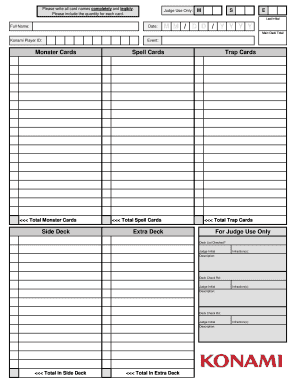
Get Konami Kde Decklist
How it works
-
Open form follow the instructions
-
Easily sign the form with your finger
-
Send filled & signed form or save
How to fill out the Konami KDE Decklist online
Filling out the Konami KDE Decklist is an essential part of organizing your deck for competitive play. This guide will provide you with comprehensive instructions to ensure you complete the form accurately and effectively.
Follow the steps to complete your Konami KDE Decklist accurately.
- Click 'Get Form' button to obtain the form and open it in your editor.
- Begin by entering your full name in the designated field. This ensures that your deck is identified correctly.
- Provide your Konami Player ID. This uniquely identifies you among other players.
- Indicate the date of submission in the format MM/DD/YYYY. This helps keep track of when the decklist was filled out.
- In the Main Deck section, list all monster cards. Write each card name completely and legibly. Be sure to include the quantity for each card.
- Complete the Spell Cards section in a similar manner by listing all spell cards, including their quantities.
- Move to the Trap Cards section and repeat the process, ensuring that all card names and quantities are recorded accurately.
- In the Extra Deck section, list the relevant cards and their quantities, just as you did for the other sections.
- If applicable, fill out any sections intended for judges, such as judge use only fields, describing any infractions noted, and providing judge initials.
- Once all sections are filled, review your decklist for accuracy. After confirming all details, you can save changes, download a copy, or share the decklist as needed.
Complete your Konami KDE Decklist online today to ensure your deck is ready for the competition!
Related links form
Your Yugioh deck should be structured around a central theme or combo. Include key cards that trigger and enhance your strategy, while also integrating hand traps or defensive options. Using the Konami KDE Decklist will help ensure your deck is organized and ready for competitive play.
Industry-leading security and compliance
US Legal Forms protects your data by complying with industry-specific security standards.
-
In businnes since 199725+ years providing professional legal documents.
-
Accredited businessGuarantees that a business meets BBB accreditation standards in the US and Canada.
-
Secured by BraintreeValidated Level 1 PCI DSS compliant payment gateway that accepts most major credit and debit card brands from across the globe.


