Loading
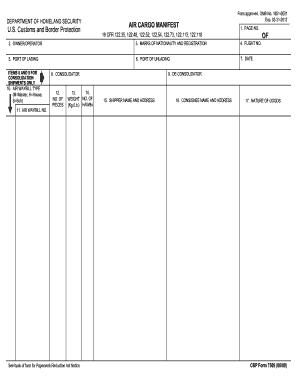
Get Cbp 7509 2009
How it works
-
Open form follow the instructions
-
Easily sign the form with your finger
-
Send filled & signed form or save
How to fill out the CBP 7509 online
The CBP 7509, also known as the air cargo manifest, is a crucial document for the transportation of air cargo. This guide provides comprehensive, step-by-step instructions on how to accurately complete this form online, ensuring compliance with U.S. Customs and Border Protection requirements.
Follow the steps to successfully complete the CBP 7509 form online.
- Click ‘Get Form’ button to obtain the form and open it in the editor.
- Enter the page number in the designated field on the form.
- Provide the name of the owner or operator in the respective box.
- Include the marks of nationality and registration accurately.
- Fill in the flight number associated with the air cargo.
- Indicate the port of lading where the cargo is loaded.
- Specify the port of unlading, where the cargo will be discharged.
- Enter the date for the shipment.
- If applicable, fill out the details for boxes 8 (consolidator) and 9 (de-consolidator) for consolidation shipments.
- Select the air waybill type by indicating M for Master, H for House, or S for Sub.
- Enter the air waybill number in the appropriate field.
- Provide the number of pieces being transported.
- Indicate the weight in either kilograms or pounds.
- Complete the fields for the shipper’s name and address.
- Fill in the consignee’s name and address thoroughly.
- Describe the nature of goods being transported.
- Review all information to ensure accuracy, then save changes, download, print, or share the completed form as needed.
Complete your documents online with confidence today.
Get form
Experience a faster way to fill out and sign forms on the web. Access the most extensive library of templates available.
If you have a complaint regarding CBP, you can file it through the Department of Homeland Security's CBP website or contact their customer service center directly. Ensure your complaint is detailed and includes as much information as possible to assist in resolving the issue. You can also utilize platforms like US Legal Forms for guidance in submitting formal complaints effectively.
Get This Form Now!
Use professional pre-built templates to fill in and sign documents online faster. Get access to thousands of forms.
Industry-leading security and compliance
US Legal Forms protects your data by complying with industry-specific security standards.
-
In businnes since 199725+ years providing professional legal documents.
-
Accredited businessGuarantees that a business meets BBB accreditation standards in the US and Canada.
-
Secured by BraintreeValidated Level 1 PCI DSS compliant payment gateway that accepts most major credit and debit card brands from across the globe.


