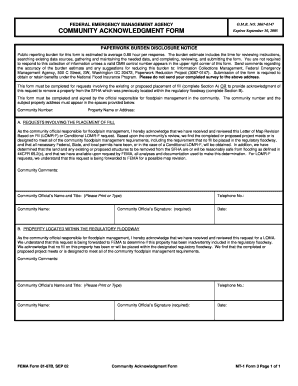
Get Fema 81-87b 2002-2025
How it works
-
Open form follow the instructions
-
Easily sign the form with your finger
-
Send filled & signed form or save
How to fill out the FEMA 81-87B online
Filling out the FEMA 81-87B form, also known as the Community Acknowledgment Form, is an important step for communities involved in floodplain management. This guide provides clear instructions to ensure a smooth online completion of the form, catering to users of all experience levels.
Follow the steps to complete the FEMA 81-87B form efficiently
- Click the ‘Get Form’ button to obtain the form and open it in the editor.
- Locate the community number and enter it in the designated space at the top of the form. This is essential for identifying your community's request.
- Provide the property name or address in the specified field to clarify which property the acknowledgment pertains to.
- Complete Section A if you are requesting the placement of fill. Indicate your acknowledgement of the Letter of Map Revision Based on Fill (LOMR-F) or Conditional LOMR-F request.
- In Section A, affirm that the project meets community floodplain management requirements, ensuring no fill is placed in the regulatory floodway.
- Enter community comments as needed to provide additional context or details related to the request.
- Fill out the official’s name and title by printing or typing clearly in the designated area.
- Include the telephone number for the community official to facilitate any necessary follow-up.
- Specify the community name to ensure proper identification.
- Date the form appropriately to indicate when the acknowledgment is being made.
- Sign the form in the space for the community official’s signature, as this is a required field.
- If applicable, complete Section B for properties incorrectly included in the regulatory floodway, following similar steps as in Section A.
- After completing all sections, review the form for accuracy before saving your changes, downloading, printing, or sharing the form as necessary.
Start filling out the FEMA 81-87B form online today to ensure your community's floodplain management needs are met.
Violating the FEMA 50% rule can result in fines, penalties, or the loss of funding for your projects under FEMA 81-87B. It's crucial to adhere to these regulations when planning repairs or improvements to your property. Seeking guidance through platforms like US Legal Forms can help prevent violations and ensure that your repairs align with legal requirements.
Industry-leading security and compliance
-
In businnes since 199725+ years providing professional legal documents.
-
Accredited businessGuarantees that a business meets BBB accreditation standards in the US and Canada.
-
Secured by BraintreeValidated Level 1 PCI DSS compliant payment gateway that accepts most major credit and debit card brands from across the globe.


