Loading
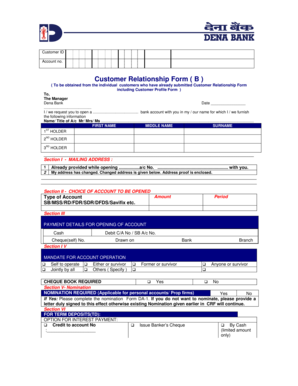
Get Customer Relationship Form
How it works
-
Open form follow the instructions
-
Easily sign the form with your finger
-
Send filled & signed form or save
How to fill out the Customer Relationship Form online
Filling out the Customer Relationship Form online is an important step in establishing your banking relationship. This guide provides clear, step-by-step instructions to help ensure a smooth and accurate completion of the form.
Follow the steps to accurately complete the Customer Relationship Form.
- Click ‘Get Form’ button to obtain the form and open it in the editor.
- Begin filling out Section I with your mailing address. If this is a new address, clearly state it and attach your address proof. If you have previously provided this information while opening an account, you may simply indicate that.
- In Section II, specify the type of account you wish to open, such as savings or fixed deposit. Be sure to enter the amount you wish to deposit and the duration of the account.
- Proceed to Section III and indicate your payment method for opening the account. You can choose between cash or cheque, and if paying by cheque, please enter the cheque number.
- For Section IV, choose your mandate for account operation. Specify if you want to operate the account individually, jointly, or if other arrangements apply.
- In Section V, indicate whether a nomination is required. If you are nominating someone, complete the nomination Form DA-1. If not, provide a signed statement to decline the nomination.
- In Section VI, for term deposits, select your option for interest payment. Choose whether you want it credited to an account, issued as a banker’s cheque, or paid in cash.
- Finally, review all provided information. Sign the form at the designated spaces and ensure all details are accurate before submitting.
- Once complete, save your changes, download, print, or share the completed form as required.
Complete your Customer Relationship Form online today to establish your banking relationship seamlessly.
Sending out a thank you when a customer makes a purchase. Upsell or cross-sell a client if they purchase a particular product. Offering a birthday greeting with a promo code. Sending a discount to a customer that hasn't made a purchase recently.
Industry-leading security and compliance
US Legal Forms protects your data by complying with industry-specific security standards.
-
In businnes since 199725+ years providing professional legal documents.
-
Accredited businessGuarantees that a business meets BBB accreditation standards in the US and Canada.
-
Secured by BraintreeValidated Level 1 PCI DSS compliant payment gateway that accepts most major credit and debit card brands from across the globe.


