Loading
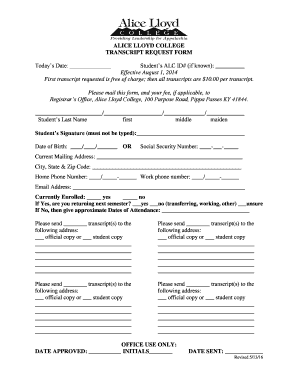
Get Alice Lloyd College Transcript Request 2016-2026
How it works
-
Open form follow the instructions
-
Easily sign the form with your finger
-
Send filled & signed form or save
How to fill out the Alice Lloyd College Transcript Request online
This guide will provide you with step-by-step instructions on completing the Alice Lloyd College Transcript Request form online. By following these instructions, you can ensure that your request is submitted accurately and efficiently.
Follow the steps to complete your transcript request form
- Press ‘Get Form’ button to access and open the transcript request form in your preferred editor.
- Enter today’s date in the designated field to indicate when you are submitting the request.
- If you know your Alice Lloyd College ID number, please enter it in the appropriate field. This helps the registrar's office to quickly locate your academic records.
- Provide your last name, first name, middle name, and maiden name (if applicable) in the relevant fields. Ensure the accuracy of this information to avoid delays.
- Sign the form manually in the ‘Student’s Signature’ field; a typed signature cannot be accepted.
- Fill in your date of birth or Social Security number as an identifying detail, ensuring you follow privacy guidelines.
- Input your current mailing address, including city, state, and zip code, to ensure the registrar can send your transcript accurately.
- Provide your home and work phone numbers, along with your email address, so that the office can reach you if needed.
- Indicate if you are currently enrolled by marking ‘yes’ or ‘no’. If ‘yes’, indicate whether you are returning for the next semester. If ‘no’, provide your dates of attendance.
- Specify the number of transcripts you need in the designated fields, choosing whether you want an official or student copy for each address provided.
- Complete all required addresses where you would like your transcripts sent, repeating the process if you need to send to multiple locations.
- Review all provided information for accuracy and completeness before finalizing your request.
- Once everything is filled out correctly, save the changes, and consider downloading or printing the form for your records.
- Mail the completed form to the Registrar’s Office at Alice Lloyd College, along with any applicable transcript fee if you are requesting more than one copy.
Complete your transcript request online today for a smooth and hassle-free experience.
Colleges review your final transcript to confirm your academic qualifications and course completions. They use this information to make admissions decisions or determine your eligibility for various programs. Ensuring that you submit an accurate and timely Alice Lloyd College Transcript Request will support your academic journey.
Industry-leading security and compliance
US Legal Forms protects your data by complying with industry-specific security standards.
-
In businnes since 199725+ years providing professional legal documents.
-
Accredited businessGuarantees that a business meets BBB accreditation standards in the US and Canada.
-
Secured by BraintreeValidated Level 1 PCI DSS compliant payment gateway that accepts most major credit and debit card brands from across the globe.


