Loading
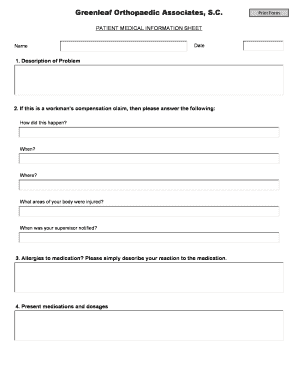
Get Greenleaforthocom Form
How it works
-
Open form follow the instructions
-
Easily sign the form with your finger
-
Send filled & signed form or save
How to fill out the Greenleaforthocom Form online
Filling out the Greenleaforthocom Form online can be a straightforward process with the right guidance. This comprehensive guide will provide you with step-by-step instructions to ensure you complete the form accurately and efficiently.
Follow the steps to fill out the Greenleaforthocom Form online.
- Click 'Get Form' button to obtain the form and open it in the editor.
- Begin by entering your name and the date in the designated fields at the top of the form.
- In the 'Description of Problem' section, provide a clear and concise explanation of your medical issue.
- If applicable, answer the questions regarding any workman’s compensation claim, detailing how, when, and where the injury occurred, the affected body areas, and when your supervisor was notified.
- List any known allergies to medications, along with a description of your reactions to them.
- Detail your present medications and dosages clearly in the next field.
- Under 'Past Medical History', check any previous surgeries that apply to you, including options such as gallbladder surgery, knee replacements, or any others listed.
- For 'Major Medical History', indicate if you are currently being treated for any listed conditions, such as high blood pressure or diabetes.
- In the 'Social History' section, provide information regarding your usage of cigarettes and alcohol based on the prevalence options provided.
- Under 'Family History', note any family members that have experienced similar medical issues, focusing on significant illnesses.
- Complete the 'Review of System' section by checking any symptoms you may be experiencing across the listed systems.
- Finally, provide the name of your family physician or pediatrician where indicated.
- After filling out all sections of the form, review your input for accuracy, then proceed to save changes, download, print, or share the form as needed.
Start completing the Greenleaforthocom Form online today for a seamless experience.
Form RXC must accompany or relate to an application lodged under cover of Form AP1. • You can use the form in all situations where a restriction on the register requires a consent or a. certificate to be provided – this includes a certificate to comply with a Form LL restriction.
Industry-leading security and compliance
US Legal Forms protects your data by complying with industry-specific security standards.
-
In businnes since 199725+ years providing professional legal documents.
-
Accredited businessGuarantees that a business meets BBB accreditation standards in the US and Canada.
-
Secured by BraintreeValidated Level 1 PCI DSS compliant payment gateway that accepts most major credit and debit card brands from across the globe.


