Loading
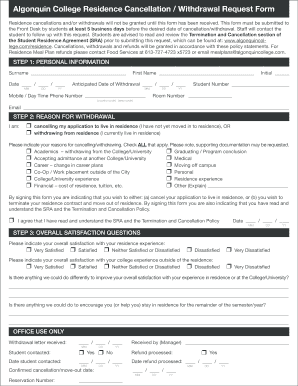
Get Algonquin Residence Cancellation/withdrawal Request Form
How it works
-
Open form follow the instructions
-
Easily sign the form with your finger
-
Send filled & signed form or save
How to fill out the Algonquin Residence Cancellation/Withdrawal Request Form online
This guide provides clear and comprehensive steps to fill out the Algonquin Residence Cancellation/Withdrawal Request Form online. Following these instructions will help ensure that your request is submitted accurately and efficiently.
Follow the steps to complete your cancellation/withdrawal request
- Click the ‘Get Form’ button to access the form and open it in the editor.
- Begin by filling out your personal information. Enter your surname, first name, and mobile/daytime phone number, including country and area codes. Provide your email address as well as your student number and room number.
- Indicate your anticipated date of withdrawal using the designated fields for day (DD), month (MM), and year (YY).
- Select the reason for your withdrawal. You can choose either to cancel your application to live in residence or to withdraw from residence. Ensure to check all reasons that apply along with any supporting documentation if required.
- Acknowledge your understanding of the Student Residence Agreement (SRA) and the Termination and Cancellation Policy by signing the form, along with the date.
- Complete the overall satisfaction questions regarding your residence experience and your college experience outside of residence. Provide feedback in the relevant sections to share any suggestions for improvement.
- After filling in all the sections, review the form for accuracy. Save your changes, then download, print, or share the form as needed. Ensure that the completed form is submitted to the Front Desk at least five business days before your desired cancellation/withdrawal date.
Take action now and complete your residence cancellation/withdrawal request form online.
To move out of dorms, start by informing the residence staff about your planned departure date. Complete the required check-out procedures, which often include the Algonquin Residence Cancellation/Withdrawal Request Form. Make sure to return your keys and clean your living space before you leave. This process helps ensure that you receive any applicable security deposit back.
Industry-leading security and compliance
US Legal Forms protects your data by complying with industry-specific security standards.
-
In businnes since 199725+ years providing professional legal documents.
-
Accredited businessGuarantees that a business meets BBB accreditation standards in the US and Canada.
-
Secured by BraintreeValidated Level 1 PCI DSS compliant payment gateway that accepts most major credit and debit card brands from across the globe.


