Loading
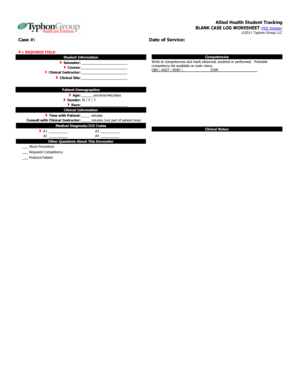
Get Allied Health Student Tracking Blank Case Log Worksheet - Uwlax
How it works
-
Open form follow the instructions
-
Easily sign the form with your finger
-
Send filled & signed form or save
How to fill out the Allied Health Student Tracking BLANK CASE LOG WORKSHEET - Uwlax online
The Allied Health Student Tracking blank case log worksheet is a vital tool for documenting clinical experiences and competencies. This guide provides clear, step-by-step instructions to assist users in accurately completing the form online.
Follow the steps to successfully fill out the form.
- Click ‘Get Form’ button to obtain the form and open it in the editor.
- Begin with the ‘Case #’ section, where you will enter the specific case number assigned to the patient encounter.
- In the ‘Date of Service’ field, record the date on which the clinical interaction occurred.
- Complete the ‘Student Information’ section by filling in your semester, course title, and the name of your clinical instructor.
- Move to the ‘Competencies’ section. Here, note down the applicable competencies you either observed, assisted, or performed. Use the printable competency list available on the main menu to identify relevant items.
- For the ‘Clinical Site’ field, indicate the name of the facility where the clinical experience took place.
- In the ‘Patient Demographics’ section, record the age of the patient in years, months, weeks, or days as appropriate. Next, select the appropriate gender designation and enter the patient's race.
- Proceed to the ‘Clinical Information’ section, where you will specify the time spent with the patient in minutes, as well as the consultation time with your clinical instructor (not included in the patient time).
- Fill in the ‘Medical Diagnosis/ICD Codes’ with up to four relevant diagnoses related to the patient.
- Answer the ‘Other Questions About This Encounter’ by marking the applicable checkboxes for mock procedures, required competencies, or protocol patients.
- Finally, add any additional notes in the ‘Clinical Notes’ section before reviewing your entries.
- Once you have completed the form, you can save changes, download, print, or share the document as necessary.
Start filling out your Allied Health Student Tracking case log worksheet online today!
Related links form
In the 'Info' tab, click on Compatibility Mode. In MS Office 2016 and later, the button is called 'Convert' and appears next to Compatibility Mode. 3. Once you do this, going back to the editor will make the Equation button active.
Industry-leading security and compliance
US Legal Forms protects your data by complying with industry-specific security standards.
-
In businnes since 199725+ years providing professional legal documents.
-
Accredited businessGuarantees that a business meets BBB accreditation standards in the US and Canada.
-
Secured by BraintreeValidated Level 1 PCI DSS compliant payment gateway that accepts most major credit and debit card brands from across the globe.


