Loading
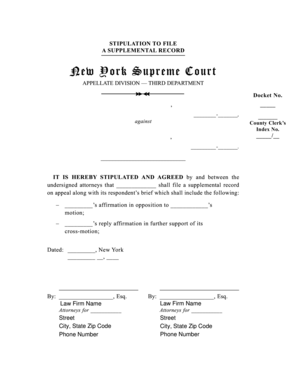
Get Stipulation To File A Supplemental Record New York Supreme
How it works
-
Open form follow the instructions
-
Easily sign the form with your finger
-
Send filled & signed form or save
How to fill out the stipulation to file a supplemental record New York Supreme online
Filing a stipulation to file a supplemental record is an important step in legal proceedings within the New York Supreme Court. This guide provides a detailed overview on how to successfully complete this form online, ensuring that you fulfill all necessary requirements.
Follow the steps to complete the form effectively.
- Press the ‘Get Form’ button to access the stipulation form. This will allow you to open the document in a suitable online editor for completion.
- Begin by entering the appropriate docket number at the top of the form. This number is essential for identifying your case within the court system.
- In the designated fields, list the names of the parties involved in the case. Ensure that the information is accurate and reflects the official names as registered in court records.
- Identify the county clerk’s index number in the specified section. This number tracks your case through the legal system and must be entered precisely.
- Complete the body of the form where it states that the undersigned attorneys stipulate and agree to file a supplemental record. Fill in the necessary details of the supplemental record and any accompanying affirmations.
- Specify the affirmations that need to be included with the supplemental record. Clearly identify any justification for these documents.
- Date the document at the bottom. Ensure that the date reflects the actual day you are filling out the form.
- Sign the form by inputting the names of the attorneys involved. Include any legal titles and law firm names associated with each attorney.
- Enter the contact information for each attorney, including address details and phone numbers. This ensures that the court can reach the attorneys if needed.
- Once all fields are complete, review the document for accuracy. You may then save your changes, download the completed form, print it, or share it as needed.
Complete your documents online to ensure a smooth legal process.
Generally, unless otherwise provided by statute, rule or Court order, an appeal is perfected by filing the original record or appendix, five copies thereof, an original and five copies of a brief, all exhibits, and proof of service of the record and brief, and paying the filing fee of $315 (22 NYCRR 1250.9 [a], 1250.17 ...
Industry-leading security and compliance
US Legal Forms protects your data by complying with industry-specific security standards.
-
In businnes since 199725+ years providing professional legal documents.
-
Accredited businessGuarantees that a business meets BBB accreditation standards in the US and Canada.
-
Secured by BraintreeValidated Level 1 PCI DSS compliant payment gateway that accepts most major credit and debit card brands from across the globe.


