Loading
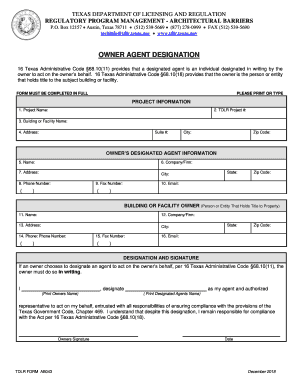
Get Tx Tdlr 043ab 2018
How it works
-
Open form follow the instructions
-
Easily sign the form with your finger
-
Send filled & signed form or save
How to fill out the TX TDLR 043AB online
Filling out the TX TDLR 043AB form online can streamline the process of designating an agent for architectural barrier compliance. This guide provides clear, step-by-step instructions to help users complete the form accurately and efficiently.
Follow the steps to complete the TX TDLR 043AB online.
- Click ‘Get Form’ button to obtain the TX TDLR 043AB form and open it in your preferred online editor.
- Input the project information in the designated fields. Start with the project name, followed by the TDLR project number, the name of the building or facility, and the complete address including suite number, city, and zip code.
- Provide the owner's designated agent information. Fill in the name, company or firm, address, city, state, zip code, phone number, fax number, and email address.
- Enter the building or facility owner's information. Specify the owner's name, company or firm, address, city, state, zip code, phone number, fax number, and email address.
- In the designation and signature section, the owner should print their name and the name of the designated agent. Ensure to sign and date the form appropriately. This confirms the designation of the agent.
- Once all fields are filled, review the form for accuracy. Save the changes, and you may also download, print, or share the completed form as needed.
Start completing your TX TDLR 043AB form online today!
Get form
Experience a faster way to fill out and sign forms on the web. Access the most extensive library of templates available.
Getting a TDLR book, which usually contains important guidelines and regulations, can be done by visiting the TDLR website or contacting customer support. They provide resources for obtaining essential manuals, including those related to the TX TDLR 043AB. Always ensure you have the right materials to stay updated on compliance and best practices.
Get This Form Now!
Use professional pre-built templates to fill in and sign documents online faster. Get access to thousands of forms.
Industry-leading security and compliance
US Legal Forms protects your data by complying with industry-specific security standards.
-
In businnes since 199725+ years providing professional legal documents.
-
Accredited businessGuarantees that a business meets BBB accreditation standards in the US and Canada.
-
Secured by BraintreeValidated Level 1 PCI DSS compliant payment gateway that accepts most major credit and debit card brands from across the globe.


