Loading
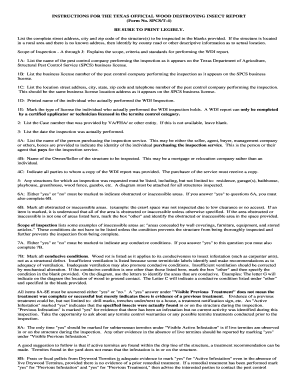
Get Tx Tda Spcs/t-4 Instructions
How it works
-
Open form follow the instructions
-
Easily sign the form with your finger
-
Send filled & signed form or save
How to fill out the TX TDA SPCS/T-4 Instructions online
Filling out the TX TDA SPCS/T-4 Instructions form online can seem daunting. This guide provides clear, step-by-step instructions to help you complete the form accurately and efficiently, ensuring all necessary information is included.
Follow the steps to successfully complete the TX TDA SPCS/T-4 Instructions form online.
- Click the ‘Get Form’ button to obtain the TX TDA SPCS/T-4 Instructions form and open it in your designated editor.
- Begin by entering the complete street address, city, and zip code of the structure(s) to be inspected in the provided fields. If there is no known address, describe the location using county road information or other relevant details.
- In Section 1A, list the name of the pest control company as it appears on their Texas Department of Agriculture Structural Pest Control Service business license.
- For Section 1B, input the business license number of the pest control company, ensuring it matches the number on their license.
- Provide the location's street address, city, state, zip code, and telephone number for the pest control company in Section 1C, again ensuring it matches the business license.
- In Section 1D, print the name of the individual who conducted the Wood Destroying Insect Inspection.
- For Section 1E, mark the appropriate type of license held by the individual who performed the inspection.
- In Section 2, list the case number from VA/FHA or other entities, or leave it blank if not available.
- Enter the date the inspection was performed in Section 3.
- In Section 4A, list the name of the person purchasing the inspection service, indicating whether it is the seller, agent, buyer, or another party.
- Section 4B requires the name of the Owner/Seller of the structure that will be inspected. This could also include mortgage or relocation companies.
- In Section 4C, indicate all parties receiving a copy of the WDI report, making sure the service purchaser is included.
- List all structures being inspected in Section 5, and attach a diagram that shows these structures.
- For Sections 6A and 6B, indicate whether there are any obstructed or inaccessible areas with 'yes' or 'no.' If 'yes,' specify the areas that were obstructed.
- In Section 7A, indicate any conducive conditions by marking 'yes' or 'no.' If 'yes,' go on to answer Section 7B with specifics.
- Complete Sections 8A-8E by marking 'yes' or 'no' for various infestation checks, providing notes where necessary, and using the diagram to indicate locations.
- In Section 9, indicate if any conducive conditions will be corrected and describe the corrections.
- Provide treatment information in Sections 10A and 10B, detailing the specific wood destroying insects being treated and relevant treatment details.
- Signatures from the inspector (Section 11A) and the Certified Applicator (Section 11B) must be added, including the date.
- Indicate where the notice of inspection sign was posted in Section 12A and provide the date posted in Section 12B.
- Review your completed form carefully. Once all information is accurate, you can save your changes, download, print, or share the form as needed.
Complete the TX TDA SPCS/T-4 Instructions form online today for a streamlined inspection process.
Yes, obtaining a license to spray weeds in Texas is often mandatory to comply with state regulations. The TX TDA SPCS/T-4 Instructions clarify the types of licenses you may need to spray herbicides. Ensure you meet all licensing requirements to engage in safe and responsible weed control practices.
Industry-leading security and compliance
US Legal Forms protects your data by complying with industry-specific security standards.
-
In businnes since 199725+ years providing professional legal documents.
-
Accredited businessGuarantees that a business meets BBB accreditation standards in the US and Canada.
-
Secured by BraintreeValidated Level 1 PCI DSS compliant payment gateway that accepts most major credit and debit card brands from across the globe.


