Loading
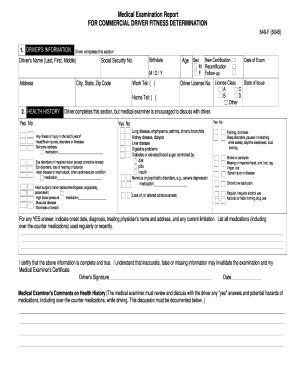
Get Dot 649-f(6045)
How it works
-
Open form follow the instructions
-
Easily sign the form with your finger
-
Send filled & signed form or save
How to fill out the DoT 649-F(6045) online
The DoT 649-F(6045) form is essential for medical examination reports related to commercial driver fitness determination. This guide aims to provide users with clear instructions on how to accurately complete the form online, ensuring a smooth application process.
Follow the steps to complete the DoT 649-F(6045) form online.
- Click the ‘Get Form’ button to obtain the form and open it in the editor.
- Begin with the driver's information section, filling in the required fields such as the driver's name, social security number, birthdate, address, age, sex, driver license number, and state of issue. Ensure all information is accurate and clear.
- Proceed to the health history section. The driver should answer all the questions regarding any past illnesses or injuries in the last five years. Provide details for any 'yes' answers, including onset date, diagnosis, treating physician's name and address, and any current limitations.
- In the testing section, the medical examiner will complete sections related to vision, hearing, blood pressure, and other laboratory findings. Ensure that all numerical readings are accurately recorded as they are essential for qualification.
- For the physical examination part, check for any abnormalities in various body systems. The examiner will need to discuss any 'yes' answers with the driver and comment on their impact on driving ability.
- Finally, certify that all information is complete and true by signing and dating the form. The medical examiner will also need to sign and provide their details.
- Once the form is complete, users can save their changes, download, print, or share the form as necessary.
Start filling out your DoT 649-F(6045) form online today for a compliant medical examination report.
Before your DoT physical, avoid consuming alcohol, certain medications, or foods that could negatively impact your health metrics. Your examiner will focus on your physical readiness in line with DoT 649-F(6045) standards, so being unprepared could lead to complications. Get plenty of rest and stay hydrated, which can help you feel more at ease during the examination.
Industry-leading security and compliance
US Legal Forms protects your data by complying with industry-specific security standards.
-
In businnes since 199725+ years providing professional legal documents.
-
Accredited businessGuarantees that a business meets BBB accreditation standards in the US and Canada.
-
Secured by BraintreeValidated Level 1 PCI DSS compliant payment gateway that accepts most major credit and debit card brands from across the globe.


