Loading
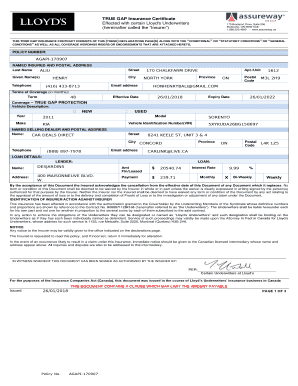
Get Assureway Gap
How it works
-
Open form follow the instructions
-
Easily sign the form with your finger
-
Send filled & signed form or save
How to fill out the Assureway Gap online
This guide provides clear and comprehensive instructions on how to effectively fill out the Assureway Gap form online. Designed for users of all experience levels, this step-by-step guide ensures you can complete the process with confidence.
Follow the steps to accurately complete the Assureway Gap form.
- Click the ‘Get Form’ button to access the Assureway Gap form and open it for filling out.
- Begin by entering your personal information. Fill in your last name and given name. Ensure the details match your legal identification.
- Provide your complete address, including street, city, province, and postal code. It's essential that all information is accurate.
- List your contact information, including your telephone number and email address. Double-check these entries for correctness.
- Specify the terms of coverage in months as per your chosen insurance plan. Clearly state the effective and expiry dates for your coverage.
- Describe the vehicle you are insuring by providing the make, model, year, and Vehicle Identification Number (VIN). Ensure all details correspond with your vehicle registration.
- Detail the named selling dealer's information including their address and contact details for future communications or references.
- Input the loan details accurately, specifying the lender's name, address, total amount financed, interest rate, and monthly payment amount.
- Review all entries carefully for accuracy. Make any necessary changes before moving forward.
- Once all sections are completed and verified, you can save changes, download, print, or share the completed form as required.
Complete your Assureway Gap insurance application online today for peace of mind regarding your vehicle coverage.
Check the Status of Your Warranties Go to Experience.gm.com. Select the account icon. Sign in to My Account. Select the account icon. The account panel will appear. Select your vehicle. The Vehicle Overview will display. Select the Warranty icon. The Warranty Tracker will display.
Industry-leading security and compliance
US Legal Forms protects your data by complying with industry-specific security standards.
-
In businnes since 199725+ years providing professional legal documents.
-
Accredited businessGuarantees that a business meets BBB accreditation standards in the US and Canada.
-
Secured by BraintreeValidated Level 1 PCI DSS compliant payment gateway that accepts most major credit and debit card brands from across the globe.


