Loading
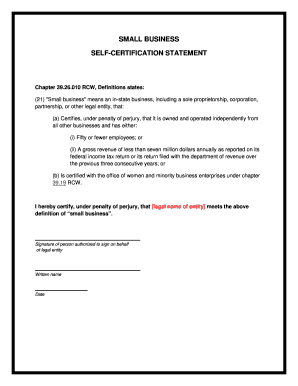
Get Self Certification Statement
How it works
-
Open form follow the instructions
-
Easily sign the form with your finger
-
Send filled & signed form or save
How to fill out the Self Certification Statement online
The Self Certification Statement is a crucial document for small businesses looking to certify their status in accordance with Washington State law. This guide provides clear, step-by-step instructions to assist you in completing the statement accurately and efficiently.
Follow the steps to complete your Self Certification Statement.
- Press the ‘Get Form’ button to retrieve the Self Certification Statement. This will allow you to access the form in an interactive format.
- Fill in the section identifying your legal name. Enter the complete legal name of your business entity as it appears on official documents.
- Certify your status as a small business. Indicate whether your business has fifty or fewer employees or generates less than seven million dollars in gross revenue annually. Ensure you check the appropriate criteria based on your business situation.
- Agree to the certification terms. You will need to affirm under penalty of perjury that your business meets the specified definition of a small business.
- Provide the signature of the person authorized to sign on behalf of your legal entity. Make sure the individual is designated to represent the organization officially.
- Enter the written name of the signer. Include the full name of the authorized person next to the signature for verification purposes.
- Specify the date of signing. Indicate the date when the Self Certification Statement is being completed.
- Review the entire document for accuracy. Double-check all fields to ensure the information provided is correct.
- Once completed, save your changes, and choose the option to download, print, or share the form as needed to keep a copy for your records.
Start completing your Self Certification Statement online today for a smooth certification process.
At least 51% of the business is owned by a veteran or service-disabled veteran. Management and daily business operations are controlled by one or more such individuals.
Industry-leading security and compliance
US Legal Forms protects your data by complying with industry-specific security standards.
-
In businnes since 199725+ years providing professional legal documents.
-
Accredited businessGuarantees that a business meets BBB accreditation standards in the US and Canada.
-
Secured by BraintreeValidated Level 1 PCI DSS compliant payment gateway that accepts most major credit and debit card brands from across the globe.


