Loading
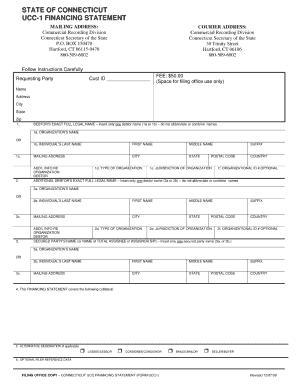
Get Ct Ucc1 2009
How it works
-
Open form follow the instructions
-
Easily sign the form with your finger
-
Send filled & signed form or save
How to fill out the CT UCC1 online
Filling out the CT UCC1 form online can seem daunting, but with the right guidance, it becomes a straightforward process. This guide will walk you through each section of the form, ensuring you have all the necessary information to complete it accurately.
Follow the steps to complete the CT UCC1 form with ease.
- Click ‘Get Form’ button to initiate the process and access the online form.
- Provide the name of the debtor in the designated field, ensuring it matches the legal name as it appears on official documents.
- Next, fill in the debtor's address, including the city, state, and zip code, to ensure accurate identification.
- Include any additional names or addresses that might be related to the debtor under the corresponding sections.
- Identify the secured party by entering their name and address in the appropriate fields.
- Describe the collateral in clear terms, specifying what is secured under this financing statement.
- Review your entries for accuracy and completeness, making any necessary adjustments.
- Once you are satisfied with the information provided, you may choose to save, download, print, or share the completed form.
Start filling out your CT UCC1 form online today to ensure your filing is quick and efficient.
Get form
Experience a faster way to fill out and sign forms on the web. Access the most extensive library of templates available.
To get a copy of a UCC filing, you can request it from the state office where the UCC was filed. This process can often be completed online or via mail, depending on the state's requirements. The CT UCC1 resource can assist you in retrieving the necessary documents more effectively.
Get This Form Now!
Use professional pre-built templates to fill in and sign documents online faster. Get access to thousands of forms.
Industry-leading security and compliance
US Legal Forms protects your data by complying with industry-specific security standards.
-
In businnes since 199725+ years providing professional legal documents.
-
Accredited businessGuarantees that a business meets BBB accreditation standards in the US and Canada.
-
Secured by BraintreeValidated Level 1 PCI DSS compliant payment gateway that accepts most major credit and debit card brands from across the globe.


