Loading
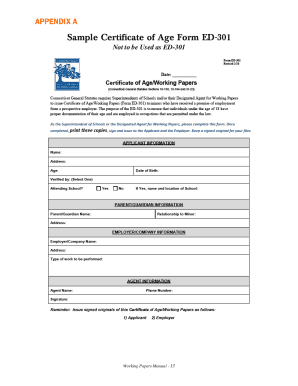
Get Ct Working Papers Manual 2010-2025
How it works
-
Open form follow the instructions
-
Easily sign the form with your finger
-
Send filled & signed form or save
How to fill out the CT Working Papers Manual online
This guide provides comprehensive instructions for completing the Connecticut Working Papers Manual, specifically the Certificate of Age Form ED-301. Designed for ease of understanding, this resource will facilitate the online submission process for users with varying levels of familiarity with legal documents.
Follow the steps to successfully complete the CT Working Papers Manual online
- Click the ‘Get Form’ button to access the Certificate of Age Form ED-301 and open it in your preferred editing format.
- Begin filling out the form by providing your personal details, including your full name and date of birth. Ensure that this information matches the supporting documents you will submit.
- Gather authentic documentation of your age, such as a birth certificate or a passport, to attach to your application. Make sure the copies are legible and unaltered.
- Include a written promise of employment from your prospective employer. This should detail specific job duties and be on the company’s letterhead or include necessary contact information.
- If applicable, provide any required immigration documentation if you are a non-citizen applying for the certificate.
- Review all filled fields for accuracy to avoid delays in processing your application. Pay close attention to spelling and format.
- Once satisfied that all information is complete and correct, proceed to save your changes. You may then download, print, or share the completed form as necessary.
Start filling out the CT Working Papers Manual online today to ensure a smooth application process.
Working papers are indeed required in Connecticut for minors under 18 years of age. This requirement helps to ensure that young individuals are safe and legally permitted to work. To learn more about obtaining working papers and what the process entails, consult the CT Working Papers Manual for comprehensive information.
Industry-leading security and compliance
US Legal Forms protects your data by complying with industry-specific security standards.
-
In businnes since 199725+ years providing professional legal documents.
-
Accredited businessGuarantees that a business meets BBB accreditation standards in the US and Canada.
-
Secured by BraintreeValidated Level 1 PCI DSS compliant payment gateway that accepts most major credit and debit card brands from across the globe.


