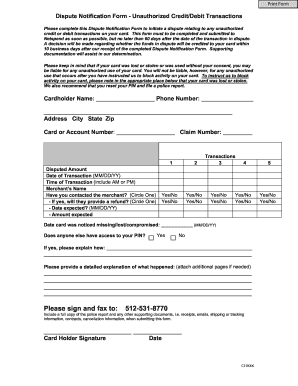
Get Netspend Ch006
How it works
-
Open form follow the instructions
-
Easily sign the form with your finger
-
Send filled & signed form or save
How to fill out the NetSpend CH006 online
Filling out the NetSpend CH006 Dispute Notification Form is a crucial step for disputing unauthorized transactions on your card. This guide provides clear instructions on how to accurately complete the form to ensure your issue is addressed promptly.
Follow the steps to effectively fill out the form.
- Click the ‘Get Form’ button to access the Dispute Notification Form and open it in your preferred editor.
- Begin by entering your cardholder name in the designated field, followed by your phone number. Ensure that all personal information is accurate.
- Fill out your address, including city, state, and zip code, making certain that you provide complete information for accurate communication.
- Enter your card or account number in the appropriate area, followed by any claim number if applicable.
- Provide detailed information for each disputed transaction. You may submit up to five transactions on this form. For each transaction, include the disputed amount, date, time, and merchant’s name.
- Indicate whether you have contacted the merchant regarding the dispute. If yes, answer the subsequent questions about the possibility of a refund, the expected date, and the amount expected.
- Specify the date you noticed your card was lost, stolen, or compromised in the designated section.
- Answer whether anyone else has access to your PIN and provide an explanation if applicable.
- In the section provided, write a detailed explanation of what occurred regarding the unauthorized transactions. You may attach additional pages if necessary.
- Sign the form and date it before submitting. Ensure that you include a full copy of the police report and any supporting documents, such as receipts or emails, when you send the completed form to the provided fax number.
Complete your NetSpend CH006 Dispute Notification Form online to ensure your dispute is effectively processed.
If your NetSpend card is not working, it could be due to various factors. First, ensure that the card is activated and linked to your account. You should also check if there are restrictions on your account or if a transaction you attempted is outside the allowable limits. For more comprehensive support, consider visiting the US Legal Forms platform, which can offer resources to help you effectively troubleshoot your NetSpend CH006 issues.
Industry-leading security and compliance
-
In businnes since 199725+ years providing professional legal documents.
-
Accredited businessGuarantees that a business meets BBB accreditation standards in the US and Canada.
-
Secured by BraintreeValidated Level 1 PCI DSS compliant payment gateway that accepts most major credit and debit card brands from across the globe.


