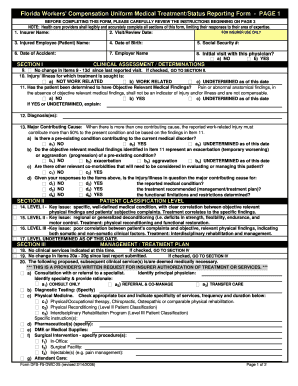
Get Fl Dfs-f5-dwc-25 2006
How it works
-
Open form follow the instructions
-
Easily sign the form with your finger
-
Send filled & signed form or save
How to fill out the FL DFS-F5-DWC-25 online
The FL DFS-F5-DWC-25 form is a crucial document used in Florida's workers' compensation process. This guide provides a user-friendly, step-by-step approach to completing the form accurately and effectively, ensuring that healthcare providers can report medical status and recommend treatment for injured employees.
Follow the steps to complete the form accurately and efficiently.
- Click ‘Get Form’ button to obtain the form and open it in the editor.
- Begin by entering the insurer name in the designated field as it pertains to the current claim.
- For the visit/review date, input the date of the current visit or evaluation to accurately document the assessment timeline.
- Enter the injured employee's full name (first, middle initial, and last) in the appropriate section.
- Provide the date of birth for the injured employee in MM-DD-CCYY format to ensure correct identification.
- Include the social security number of the injured employee, ensuring it is accurate for reference purposes.
- Record the date of the accident in the specified field to document when the injury occurred.
- Fill in the employer's name associated with the injured employee to maintain proper workplace documentation.
- Indicate whether this is the initial visit with the physician by checking 'YES' or 'NO' in the provided section.
- In Section I, mark whether there has been a change in the patient's condition since the last visit.
- Indicate whether the injury or illness is work-related, not work-related, or undetermined by selecting the correct option.
- Determine if objective relevant medical findings are present by checking 'YES', 'NO', or 'UNDETERMINED' and provide explanations if required.
- Document the diagnosis of the injury or illness and specify any pertinent contributing factors in the appropriate fields.
- In Section II, classify the patient based on the assessment of their condition using the provided patient classification levels.
- Proceed to detail the management and treatment plan recommended in Section III by checking relevant boxes and providing necessary specifics.
- Indicate any functional limitations and restrictions in Section IV, ensuring the information correlates with the injured employee's reported symptoms.
- Clarify the maximum medical improvement status in Section V, indicating future treatment needs where applicable.
- Schedule the next follow-up appointment date in Section VI to ensure continued care.
- Complete the attestation statement in Section VII by signing and filling in the physician's credentials, ensuring all responses are accurate.
- Once all sections are completed, users can save changes, download, print, or share the form as needed.
Complete your documents online to ensure compliance and accuracy in the workers' compensation process.
Get form
Getting workman's comp insurance in Florida involves a few straightforward steps. First, assess your business's needs and the number of employees. Then, reach out to licensed insurance agents who can help you navigate options available in Florida. Utilizing essential documents like the FL DFS-F5-DWC-25 can help ensure you meet state requirements throughout the process.
Get This Form Now!
Industry-leading security and compliance
-
In businnes since 199725+ years providing professional legal documents.
-
Accredited businessGuarantees that a business meets BBB accreditation standards in the US and Canada.
-
Secured by BraintreeValidated Level 1 PCI DSS compliant payment gateway that accepts most major credit and debit card brands from across the globe.


