Loading
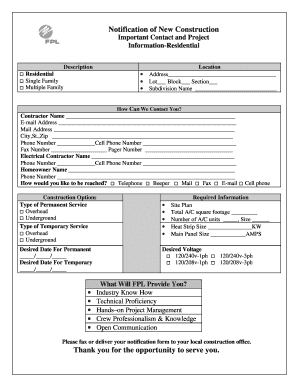
Get Fl Fpl Notification For New Construction
How it works
-
Open form follow the instructions
-
Easily sign the form with your finger
-
Send filled & signed form or save
How to fill out the FL FPL Notification for New Construction online
This guide provides detailed instructions on completing the FL FPL Notification for New Construction form. By following these steps, users can efficiently fill out the form online, ensuring that all necessary information is accurately provided.
Follow the steps to complete the FL FPL Notification for New Construction online.
- Click ‘Get Form’ button to access the form and open it in your editing tool.
- Begin by providing important contact and project information. Fill in the address, including Lot, Block, and Section details, as well as the Subdivision Name.
- Next, enter your contact details. Include the contractor's name, email address, mailing address, city, state, zip code, phone number, cell phone number, fax number, and pager number if applicable.
- List the electrical contractor's name alongside their phone and cell phone numbers.
- Provide the homeowner's name and contact number.
- Indicate how you prefer to be reached by choosing from options such as telephone, beeper, mail, fax, or email.
- In the Construction Options section, select the type of permanent and temporary service, choosing overhead or underground for each.
- Fill in the desired dates for both permanent and temporary services.
- Complete the Required Information section by including the site plan, total A/C square footage, number of A/C units and their sizes, heat strip size in KW, and main panel size in AMPS.
- Choose the desired voltage from the following options: 120/240v-1ph, 120/208v-1ph, 120/240v-3ph, 120/208v-3ph.
- Finally, review all entered information for accuracy. After all sections are completed, you can save changes, download, print, or share the form as needed.
Start completing your FL FPL Notification for New Construction online today!
Florida Power & Light is responsible for the electric line from the utility pole to your house once service is established. It's vital for homeowners to understand this responsibility to ensure a seamless connection. By submitting the FL FPL Notification for New Construction, you can facilitate this connection and resolve any potential issues efficiently.
Industry-leading security and compliance
US Legal Forms protects your data by complying with industry-specific security standards.
-
In businnes since 199725+ years providing professional legal documents.
-
Accredited businessGuarantees that a business meets BBB accreditation standards in the US and Canada.
-
Secured by BraintreeValidated Level 1 PCI DSS compliant payment gateway that accepts most major credit and debit card brands from across the globe.


