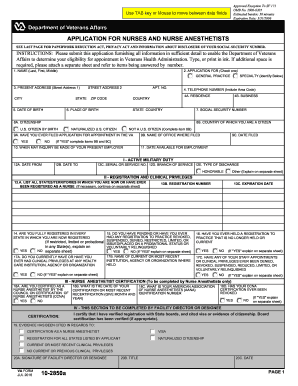
Get Va 10-2850a 2016-2025
How it works
-
Open form follow the instructions
-
Easily sign the form with your finger
-
Send filled & signed form or save
Tips on how to fill out, edit and sign VA 10-2850a online
How to fill out and sign VA 10-2850a online?
Get your online template and fill it in using progressive features. Enjoy smart fillable fields and interactivity. Follow the simple instructions below:
Discover all the primary advantages of completing and sending legal documents online. With our service, filling out VA 10-2850a takes only a few minutes.
We facilitate this by providing you access to our comprehensive editor, capable of modifying/correcting a document's original content, adding custom fields, and affixing your signature.
Send the new VA 10-2850a electronically once you have finished filling it out. Your information is securely protected, as we follow the latest security protocols. Join millions of pleased clients who are already submitting legal paperwork from their homes.
- Select the template you require from our assortment of legal form samples.
- Click on the Get form button to open the document and start editing.
- Complete all the required fields (they are highlighted in yellow).
- The Signature Wizard will allow you to place your electronic signature right after you’ve inputted the information.
- Insert the date.
- Review the entire form to ensure you’ve filled in all the information and that no modifications are needed.
- Hit Done and save the completed form to your computer.
How to Modify Get VA 10-2850a 2016: Personalize Forms Online
Experience a stress-free and paperless method of operating with Get VA 10-2850a 2016. Utilize our reliable online service and conserve significant time.
Creating each document, including Get VA 10-2850a 2016, from the ground up demands excessive effort, so using a proven platform of pre-prepared document templates can greatly enhance your productivity.
However, utilizing them can be challenging, particularly with files in PDF format. Luckily, our extensive library features a built-in editor that allows you to effortlessly complete and modify Get VA 10-2850a 2016 without leaving our site, ensuring you don't waste time altering your documents. Here's how to manage your file with our tools:
Whether you aim to create editable Get VA 10-2850a 2016 or any other document from our collection, you are on the correct path with our online document editor. It’s straightforward and secure and doesn't necessitate any specific technical expertise. Our web-based solution is meant to address virtually all aspects of document editing and execution.
Say goodbye to outdated methods of handling your forms. Opt for a more effective solution to help you optimize your tasks and reduce dependence on paper.
- Step 1. Find the required document on our site.
- Step 2. Click Get Form to access it in the editor.
- Step 3. Utilize specialized editing tools that enable you to add, delete, annotate, and highlight or obscure text.
- Step 4. Create and append a legally-binding signature to your document by selecting the sign option from the top toolbar.
- Step 5. If the document layout doesn’t meet your needs, use the options on the right to remove, add, or rearrange pages.
- step 6. Add fillable fields so others can be invited to complete the document (if necessary).
- Step 7. Share or send the document, print it, or choose the format in which you'd like to receive the document.
To complete VA Form 10 2850a effectively, start by gathering necessary personal and professional information. Ensure that you fill in each section completely and accurately, including your educational background and relevant work experience. Confirm that all information is current, as this form is vital for job applications within the VA system. For assistance, consider visiting uslegalforms for additional support.
Industry-leading security and compliance
-
In businnes since 199725+ years providing professional legal documents.
-
Accredited businessGuarantees that a business meets BBB accreditation standards in the US and Canada.
-
Secured by BraintreeValidated Level 1 PCI DSS compliant payment gateway that accepts most major credit and debit card brands from across the globe.


