Loading
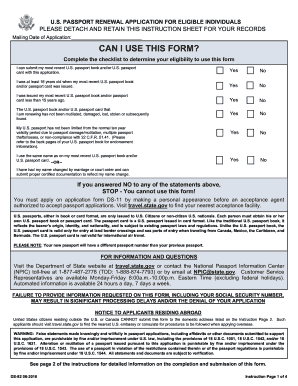
Get Ds-82 2016
How it works
-
Open form follow the instructions
-
Easily sign the form with your finger
-
Send filled & signed form or save
How to fill out the DS-82 online
The DS-82 form is utilized by eligible individuals to renew their U.S. passport. This guide provides clear, step-by-step instructions on how to fill out the form online, ensuring a smooth application process.
Follow the steps to complete your DS-82 application efficiently.
- Press the ‘Get Form’ button to download the DS-82 form and open it in your chosen document editor.
- Begin by checking your eligibility on the form's checklist. Ensure that you can submit your most recent U.S. passport book and/or passport card, and confirm that you meet the age and validity requirements.
- Fill in your personal information accurately, including your full name, date of birth, place of birth, and sex. Make sure your name matches the one on your most recent passport.
- Provide your Social Security number and email address. If you do not have a Social Security number, enter zeros.
- Input your mailing address, ensuring it is complete. Clearly label any additional address details, such as 'In Care Of.'
- List any other names you have used, such as your maiden name or previous married names, on the designated lines.
- If your name has changed, specify the details of the change, including the place and date of the change, and attach a certified copy of the relevant document.
- Draw a recent, color photograph meeting the specified requirements and attach it to the form using staples at the corners.
- Review all entered information for accuracy and completeness before signing and dating the application in the designated area.
- Save the completed form, and then prepare to mail it along with the required fees and supporting documents. Choose between routine or expedited service when mailing it to the appropriate address.
Complete your DS-82 application online today for a seamless passport renewal process.
Get form
Experience a faster way to fill out and sign forms on the web. Access the most extensive library of templates available.
Related links form
You do not need to turn in your passport card when applying for a passport book. However, it may be helpful to include your passport card with your application for identity verification. By submitting form DS-82, you can apply for the passport book while keeping your passport card for your records. Ensure that you follow all the application instructions to prevent any delays.
Get This Form Now!
Use professional pre-built templates to fill in and sign documents online faster. Get access to thousands of forms.
Industry-leading security and compliance
US Legal Forms protects your data by complying with industry-specific security standards.
-
In businnes since 199725+ years providing professional legal documents.
-
Accredited businessGuarantees that a business meets BBB accreditation standards in the US and Canada.
-
Secured by BraintreeValidated Level 1 PCI DSS compliant payment gateway that accepts most major credit and debit card brands from across the globe.


